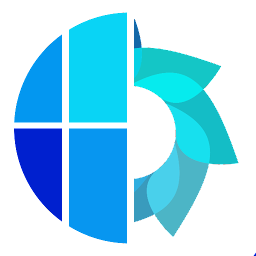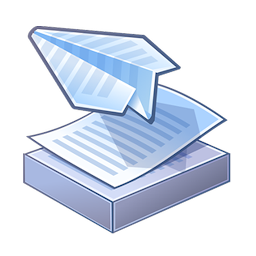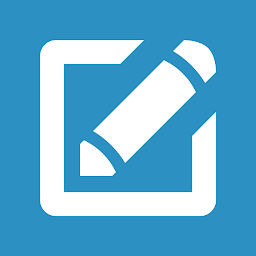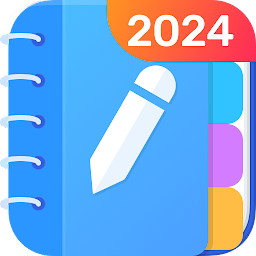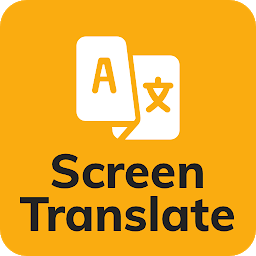SafeInCloud is a password manager app for Android that allows users to securely store their sensitive information, such as passwords, credit card details, and personal notes. With SafeInCloud, users can easily access and manage their passwords across multiple devices, ensuring that their information is always safe and easily accessible.
Features
SafeInCloud offers a range of features to help users manage their passwords effectively. Users can store an unlimited number of passwords and other sensitive information in the app, organize their data into categories, and generate strong passwords to enhance security. SafeInCloud also offers biometric authentication, meaning that users can log in to the app using their fingerprint or facial recognition.
 |
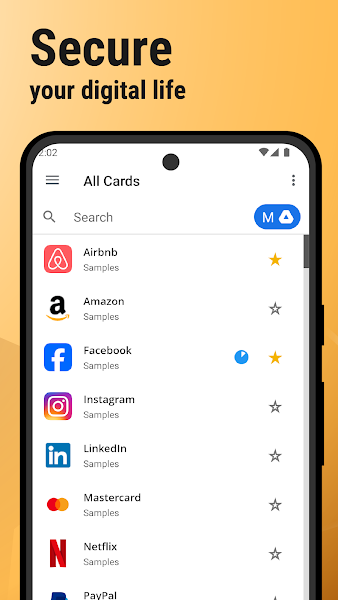 |
Security
Security is a top priority for SafeInCloud, and the app uses advanced encryption algorithms to ensure that users' data is always protected. All data stored in SafeInCloud is encrypted locally on the user's device before being synchronized with the cloud, meaning that even if the cloud storage is compromised, the data remains secure. SafeInCloud also allows users to set up two-factor authentication for an extra layer of security.
Cross-Platform Support
One of the key advantages of SafeInCloud is its cross-platform support. Users can access their passwords and other sensitive information on multiple devices, including Android phones and tablets, as well as desktop computers running Windows or macOS. This makes it easy for users to manage their passwords wherever they are, ensuring that they always have access to their information when they need it.
User-Friendly Interface
SafeInCloud offers a user-friendly interface that makes it easy for users to navigate the app and manage their passwords. The app's design is clean and intuitive, with clearly labeled buttons and menus that make it easy to add, edit, and delete passwords. SafeInCloud also offers a password generator tool that allows users to create complex and secure passwords with just a few clicks.
Conclusion
Overall, SafeInCloud is a reliable and secure password manager app for Android that offers a range of features to help users manage their passwords effectively. With advanced encryption algorithms, cross-platform support, and a user-friendly interface, SafeInCloud is a great choice for anyone looking to keep their sensitive information safe and easily accessible.