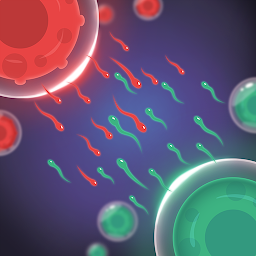Unciv is an open-source recreation of the Civilization-style game for Android devices, aimed at delivering a complex and strategic gaming experience similar to classic empire-building titles. The game is renowned for its simplicity in design but complexity in gameplay, allowing players to explore, expand, and conquer in a turn-based strategy environment. Unciv stands out by being lightweight and accessible, making it a perfect fit for mobile gamers.

Key Features of Unciv
1. Civilization Building
In Unciv, players start with a small civilization and must grow their empire through thoughtful development, scientific research, and military expansion. The game includes various technologies to discover, each unlocking new buildings, units, or government policies.
2. Turn-Based Strategy
The game is played in a turn-based format, where players can take their time to make decisions about economic management, military maneuvers, and diplomatic relations without pressure from a real-time clock.
3. Multiplayer Mode
Unciv supports multiplayer gameplay, allowing several players to compete or cooperate in building their civilizations. This mode is perfect for those who enjoy facing real human intelligence rather than AI.
4. Modding Support
One of the unique aspects of Unciv is its support for modifications. Players can create and share their own maps, scenarios, and even game rules, adding immense replay value and community interaction.
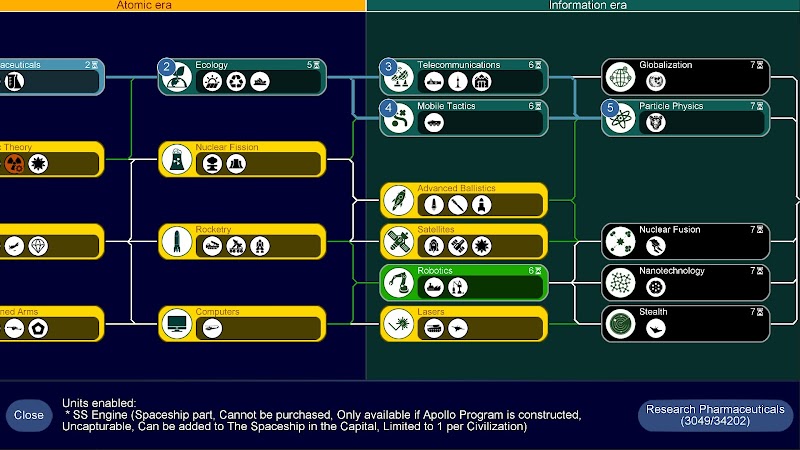
User Interface and Design
Simplicity and Usability
The user interface in Unciv is designed to be simple yet functional, with clear indicators for resources, units, and city statuses. This makes it easy for even beginners to start playing without needing to navigate through complicated menus.
Mobile-Friendly Design
Considering the platform, Unciv's controls and visuals are optimized for mobile devices, ensuring smooth gameplay on a wide range of screen sizes. The game's UI adapts well to touch controls, making it intuitive to manage your civilization on the go.
Gameplay Mechanics
Research and Technology
Players must strategically choose which technologies to prioritize in their research tree. Each choice can significantly affect the development path of their civilization, influencing both their defensive capabilities and offensive power.
Diplomacy and War
Unciv allows players to engage with AI-controlled or player-controlled rival nations. You can choose to forge alliances, negotiate trade deals, or wage war in your quest for dominance.
Resource Management
Effective resource management is crucial in Unciv. Players need to balance the production of food, production, and gold to sustain their cities and armies. Managing happiness and preventing unrest among your citizens also plays a critical role in maintaining a stable empire.
Installation and Setup
Downloading the Game
Unciv is freely available on the Google Play Store and can be easily installed on any Android device. Simply search for "Unciv" in the store and click "Install" to start the download.
Starting Your First Game
Upon launching Unciv, you will be greeted with a straightforward setup screen where you can select the type of game you want to play, including selecting a map type, the number of AI opponents, and advanced settings like game speed and difficulty.
Conclusion and Community Involvement
Unciv not only offers a rich and engaging strategy game on Android but also fosters a community where players can contribute to the game’s development. With regular updates from the developer and contributions from users, Unciv remains a dynamically evolving game that continuously improves and expands. Whether you are a seasoned strategy game enthusiast or a newcomer, Unciv offers a compelling and enriching experience that is hard to put down.