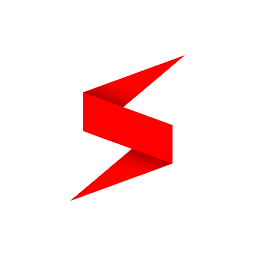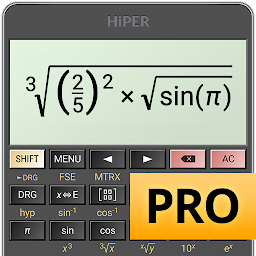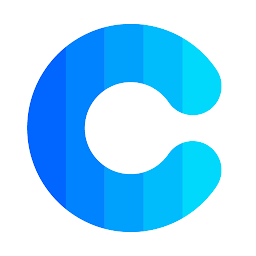Magic DosBox is a powerful app for Android that allows users to run DOS games and applications on their mobile devices. With this app, users can relive the nostalgia of classic DOS games from the 80s and 90s right on their smartphone or tablet. Magic DosBox provides a seamless and user-friendly experience for running DOS programs on modern Android devices.

Features
Magic DosBox offers a wide range of features to enhance the DOS gaming experience on Android. Users can customize the virtual keyboard layout, mouse emulation, and gamepad controls to suit their preferences. The app also supports external physical keyboards for a more authentic gaming experience. In addition, Magic DosBox allows users to save and load game states, making it easy to pick up where they left off at any time.

- game collection, every game profile can be highly customizable
- possibility to create game shortcut on desktop
- export/import/duplicate profile with whole designed layout. Serves for sharing layouts between friends
- multi-language support (slovak, english, german, russian, french)
- 10 types of various on-screen widgets/buttons with dozens settings (3 widgets in free version)
- On-screen widgets : Key, Mouse, Absolute and relative switch, Dpad, Widgets grouping widget, Notes, Walkthrough, Combo, and more …
- various modes, main are design mode and play mode
- unlimited number of on-screen widgets/buttons with custom image, text, background image and custom position on screen. Text and Image inside widget can be resized and positioned by your needs
- dozens painted images and background images for widgets styling. Possibility to add your own
- absolute and relative mouse
- support for samsung stylus include its button
- support for x360 joystick, nvidia shield controller and other external gamepads
- support for physical mouse
- support for sound blaster and pc speaker
- mappable swipes gestures
- longpress, double tap, two-point gestures
- support for *.iso, *.gog, *.inst and *cue ogg support
Performance
One of the key strengths of Magic DosBox is its performance optimization for running DOS programs on Android. The app utilizes dynamic recompilation and other advanced techniques to ensure smooth and responsive gameplay, even on older devices. Users can adjust CPU and memory settings to achieve the best performance for their specific device, allowing for a seamless gaming experience without any lag or sluggishness.
User Interface
Magic DosBox features a clean and intuitive user interface that makes it easy to navigate and configure settings for DOS games. The app provides a virtual file system for organizing game files, as well as options for customizing screen resolution, aspect ratio, and graphics filters. Users can also create shortcuts to quickly launch their favorite games from the app's home screen, making it convenient to access their DOS library.
Compatibility
Magic DosBox is compatible with a wide range of DOS games and applications, including popular titles from the MS-DOS era. The app supports various input methods, such as virtual touch controls, physical keyboards, and external game controllers, ensuring compatibility with different types of games. Magic DosBox also offers support for sound and MIDI emulation, allowing users to enjoy the full audio experience of their favorite DOS games on Android.
Conclusion
Overall, Magic DosBox is a highly versatile and feature-rich app for running DOS games on Android. With its performance optimization, customizable controls, and compatibility with a wide range of DOS titles, the app provides a seamless and enjoyable gaming experience for retro gaming enthusiasts. Whether you're a long-time fan of classic DOS games or a newcomer looking to explore the world of retro gaming, Magic DosBox is the perfect app to bring the nostalgia of the past to your Android device.