KillApps: Close Running Apps for Android
Are you tired of having too many apps running in the background of your Android device, slowing down its performance and draining its battery? KillApps is here to help you solve that problem. With just a few taps, you can easily close all the running apps on your device and free up valuable resources for a smoother and faster experience.
Key Features of KillApps
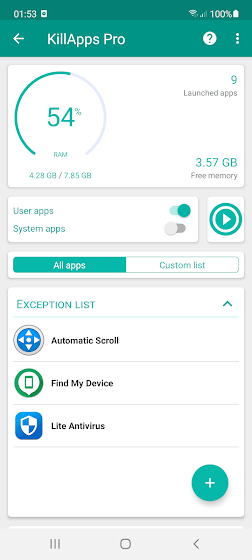 |
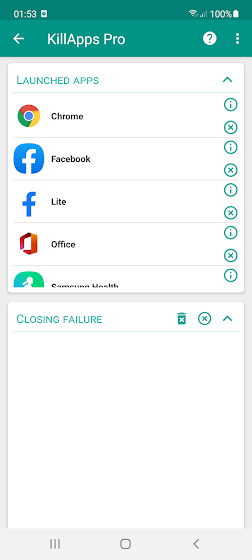 |
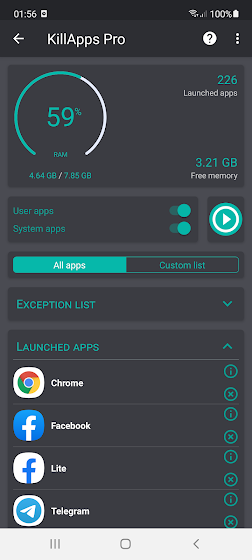 |
- One-tap app closure: KillApps allows you to close all running apps with just one tap, saving you time and effort.
- Whitelist feature: You can choose to exclude certain apps from being closed, ensuring that your important apps remain running in the background.
- Auto-close feature: KillApps can automatically close apps at a specific time or when your device is idle, helping you conserve battery life.
- Memory cleaner: KillApps can also clear your device's memory to free up space and improve performance.
- User-friendly interface: The app's simple and intuitive design makes it easy to use even for beginners.
Benefits of Using KillApps
- Improved performance: By closing unnecessary apps, KillApps helps your device run smoother and faster.
- Extended battery life: Closing background apps can help conserve battery life and reduce the need for frequent charging.
- Reduced data usage: Running apps in the background can consume data, so closing them can help you save on your data plan.
- Increased privacy: By closing apps, you can prevent them from running in the background and potentially accessing sensitive information.
How to Use KillApps
1. Download and install KillApps from the Google Play Store or Apktea.com.
2. Open the app and grant the necessary permissions.
3. Tap the "Close all apps" button to close all running apps at once.
4. Use the whitelist feature to exclude certain apps from being closed.
5. Enable the auto-close feature to automatically close apps at a specific time or when your device is idle.
6. Use the memory cleaner function to free up space on your device.
In conclusion, KillApps is a handy tool for Android users who want to optimize their device's performance and battery life by closing unnecessary background apps. With its user-friendly interface and useful features, KillApps makes it easy to manage and control the apps running on your device. Give it a try today and experience the benefits of a faster and more efficient Android device.



















