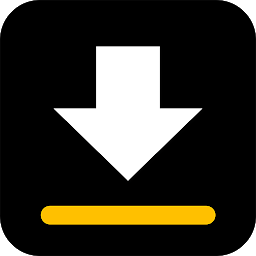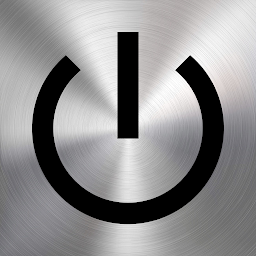Video Editor & Maker VideoShow is a popular app available for Android devices that allows users to easily edit and create videos. With a range of features and tools, this app is perfect for both beginners and advanced users looking to enhance their videos.
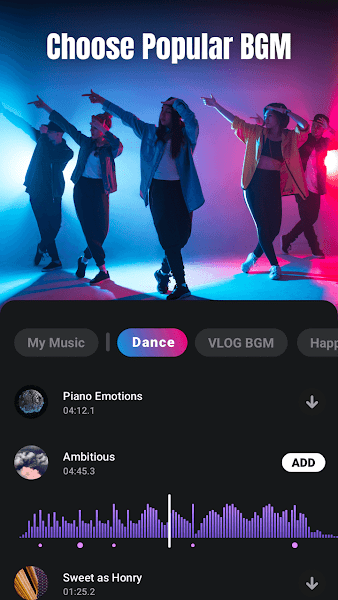 |
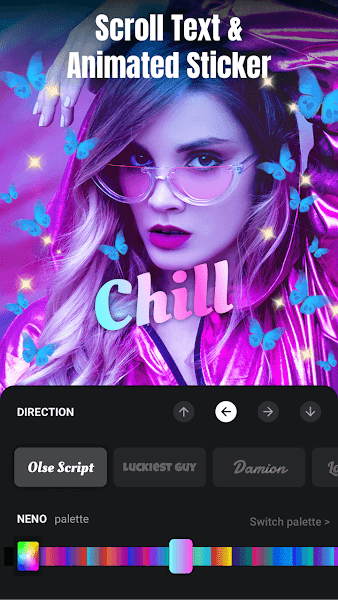 |
Features
One of the key features of Video Editor & Maker VideoShow is its intuitive interface, making it easy to navigate and use. Users can quickly import videos, add music, filters, and effects, and trim and merge clips with just a few taps. Additionally, the app offers a variety of themes and templates to choose from, making it simple to create professional-looking videos in minutes.
- It’s a practical video editing app for both film directors and beginners. You can edit video with simple steps.
- Ready-Made Templates: All you need to do is choosing tempo and template, then uploading video clips or photos. A trendy video will be made wth simple steps.
- Audio extractor: Extract clear audio from any video, convert video into music.
- 4K export, save HD video with no quality loss
- Use video overlay, display multiple videos in one screen. Make double exposure effect. Add emojis or animated filter
- Easy-to-use, splice video clips together
- Fully licensed music
- Add voice-over, like a recorder, change your voice into robot, monster...
- There's no watermark/no ads after updating to vip
- Use special lenses to make original video clip.
AI Video Generator Tool:
- AI Auto Editing. Just choose, and let AI seamlessly add effects, filters, and themes, crafting stunning visuals effortlessly.
- AI Subtitles. AI-powered speech-to-text tool helps you say goodbye to manual text typing and makes video editing effortless.
- AI Voice Changer. Transform your voice into countless styles – from cute, girlish, mature, to youthful and beyond!
- AI Mosaic. Protect privacy or create stylized effects with AI-powered mosaic tools, ensuring seamless integration.
- AI effects. Customized video filters and video effects, stroke, auto-blur, etc.
Editing Tools
Video Editor & Maker VideoShow provides a wide range of editing tools to help users customize their videos. These tools include the ability to add text, stickers, and transitions, as well as adjust the speed and volume of clips. Users can also use the app's built-in audio editor to add sound effects or voiceovers to their videos.
Effects and Filters
With Video Editor & Maker VideoShow, users can enhance their videos with a variety of effects and filters. From vintage and black and white filters to fun stickers and animations, there are endless ways to make your videos stand out. The app also offers beauty tools to touch up your videos, such as smoothing skin and removing blemishes.
Sharing Options
Once you've finished editing your video, Video Editor & Maker VideoShow makes it easy to share your creations with the world. Users can easily export their videos in high quality and share them on social media platforms like Instagram, Facebook, and YouTube. Additionally, the app allows users to save their videos to their device or cloud storage for easy access.
Conclusion
Overall, Video Editor & Maker VideoShow is a versatile app that offers a range of features and tools to help users create stunning videos. Whether you're a beginner looking to enhance your videos or an advanced user wanting to take your editing skills to the next level, this app has everything you need. With its user-friendly interface and powerful editing tools, Video Editor & Maker VideoShow is a must-have app for anyone looking to create exceptional videos on their Android device.