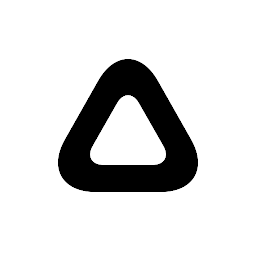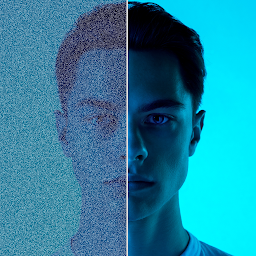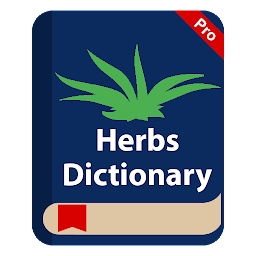Introducing mcpro24fps: A Manual Video Camera App for Android
Are you looking for a professional video camera app for your Android device? Look no further than mcpro24fps. This app is designed for filmmakers, videographers, and content creators who want complete control over their video recordings. With mcpro24fps, you can adjust settings such as focus, exposure, white balance, and frame rate to capture high-quality videos with ease.

Key Features of mcpro24fps
One of the standout features of mcpro24fps is its manual control options. You can adjust settings such as focus, exposure, and white balance to get the perfect shot every time. This level of control is essential for filmmakers who want to achieve a specific look or mood in their videos.
Another key feature of mcpro24fps is its support for multiple frame rates. You can choose from a variety of frame rates, including 24fps, 25fps, 30fps, and more. This flexibility allows you to capture videos with the frame rate that best suits your project.
Additionally, mcpro24fps offers advanced audio controls. You can adjust settings such as audio gain and microphone selection to ensure that your audio recordings are crisp and clear. This is especially important for filmmakers who want to capture high-quality sound along with their video.

How to Use mcpro24fps
Using mcpro24fps is simple and intuitive. Once you open the app, you will be greeted with a clean and user-friendly interface. From here, you can access the manual controls for focus, exposure, white balance, and more.
To adjust the focus, simply tap on the screen where you want the camera to focus. You can also adjust the exposure by sliding your finger up or down on the screen. Additionally, you can fine-tune the white balance to ensure accurate colors in your videos.
When it comes to recording, simply press the record button to start capturing video. You can also adjust settings such as frame rate and audio controls before recording. Once you are finished recording, you can easily access and share your videos from within the app.
Benefits of Using mcpro24fps
There are several benefits to using mcpro24fps for your video recordings. One of the main advantages is the level of control it offers. With manual controls for focus, exposure, and white balance, you can tailor your videos to meet your specific needs and preferences.
Another benefit of mcpro24fps is its support for multiple frame rates. Whether you are shooting a cinematic film at 24fps or capturing fast-paced action at 60fps, this app has you covered. The flexibility in frame rates allows you to explore different styles and techniques in your videos.
In conclusion, mcpro24fps is a powerful manual video camera app for Android that is perfect for filmmakers, videographers, and content creators. With its advanced manual controls, support for multiple frame rates, and audio options, you can elevate your video recordings to a professional level. Give mcpro24fps a try and take your video productions to the next level.