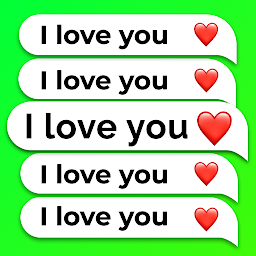The AC Universal Remote Control app for Android is a handy tool that allows users to control their AC units from their smartphones. Whether you've lost your AC remote or simply want the convenience of controlling your unit from your phone, this app is a perfect solution. With a user-friendly interface and a wide range of compatible AC brands, this app is a must-have for anyone looking to streamline their home cooling experience.
 |
 |
Features
One of the standout features of the AC Universal Remote Control app is its compatibility with a wide range of AC brands and models. Whether you have a Samsung, LG, Panasonic, or any other popular AC brand, chances are this app will work with your unit. The app also features a simple and intuitive interface, making it easy for users to set up and start controlling their AC units in just a few simple steps.
Another great feature of the app is its ability to schedule cooling periods, allowing users to set their AC units to turn on and off at specific times throughout the day. This is perfect for those looking to save energy and reduce their electricity bills. Additionally, the app allows users to control multiple AC units from a single device, making it a great option for those with multiple units in their home or office.
How to Use
Using the AC Universal Remote Control app is easy and straightforward. Simply download the app from the Google Play Store, open it, and follow the on-screen instructions to pair your AC unit with your smartphone. Once paired, you can use the app to adjust the temperature, fan speed, and mode of your AC unit with just a few taps on your screen. The app also allows users to switch between multiple AC units if they have more than one paired to their device.
Benefits
There are many benefits to using the AC Universal Remote Control app. One of the biggest advantages is the convenience it offers. Instead of fumbling for your AC remote or walking to the unit to make adjustments, you can control your AC from anywhere in your home with just your smartphone. This can save you time and make it easier to maintain a comfortable temperature in your living space.
Another benefit of the app is its energy-saving features. By scheduling cooling periods and adjusting the settings of your AC unit with the app, you can ensure that your unit is not running unnecessarily, helping you save on your electricity bills. The app also allows you to monitor the energy consumption of your AC unit, giving you insight into how much energy you are using and helping you make more informed decisions about your cooling habits.
Conclusion
Overall, the AC Universal Remote Control app for Android is a convenient and practical tool for anyone looking to simplify their home cooling experience. With its wide range of compatible AC brands, user-friendly interface, and energy-saving features, this app is a great addition to any smart home setup. Download the app today and start controlling your AC unit with ease from your smartphone.