Altimeter apps are incredibly useful tools for outdoor enthusiasts, hikers, climbers, and pilots who need to know their altitude above sea level. These apps utilize the GPS sensor in your smartphone to provide accurate altitude readings, helping you stay safe and navigate more effectively in the great outdoors. One such popular altimeter app for Android is the Altimeter app, which offers a range of features to help you track your altitude with precision.
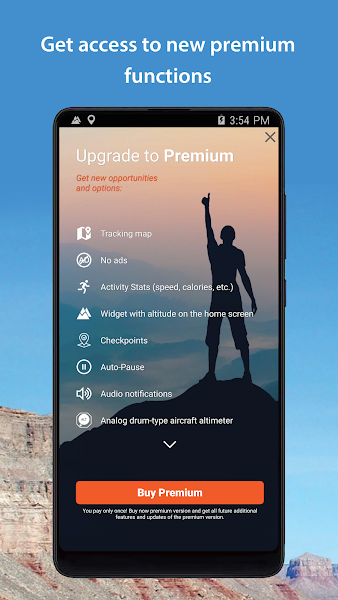 |
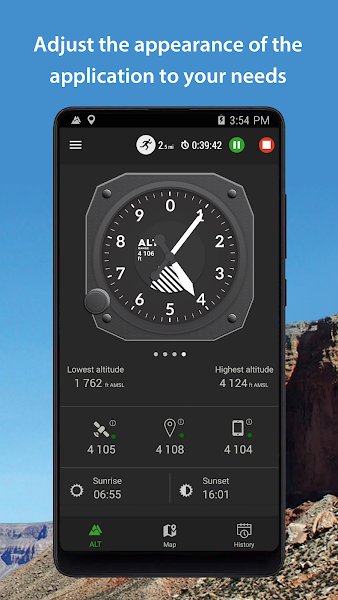 |
Features of Altimeter
The Altimeter app for Android offers a variety of features to help you track your altitude accurately. The app uses your smartphone's GPS sensor to provide real-time altitude readings, which can be displayed in feet or meters. You can also view your current coordinates, speed, and accuracy level, ensuring you have all the information you need for your outdoor adventures.
In addition to providing real-time altitude information, the Altimeter app also allows you to view your altitude history over time. This feature is particularly useful for hikers and climbers who want to track their progress and elevation gain during a hike or climb. The app records your altitude at regular intervals, allowing you to review your altitude profile and see how high you've climbed.
The Altimeter app also offers a variety of customization options, allowing you to adjust the altitude units, map type, and compass orientation to suit your preferences. You can choose between terrain, satellite, and hybrid map views, as well as enable or disable the compass overlay on the map screen. These customization options make it easy to tailor the app to your needs and preferences.
How to use Altimeter
Using the Altimeter app is simple and straightforward. To get started, simply download the app from the Google Play Store or APKTea.com website and launch it on your Android device. The app will automatically detect your location and start displaying your current altitude, coordinates, speed, and accuracy level on the main screen.
You can switch between feet and meters by tapping on the altitude display, and view your altitude history by tapping on the history icon. The app also allows you to set waypoints and track your route using the map view, making it easy to navigate and stay on course during your outdoor adventures.
Overall, the Altimeter app is a reliable and user-friendly tool for tracking your altitude on Android devices. Whether you're hiking, climbing, or flying, this app can help you stay safe and informed about your elevation above sea level.
Conclusion
In conclusion, the Altimeter app for Android is a valuable tool for outdoor enthusiasts who need to track their altitude with precision. With features like real-time altitude readings, altitude history tracking, and customization options, this app offers everything you need to navigate safely and effectively in the great outdoors. Download the Altimeter app today and start exploring with confidence.






















