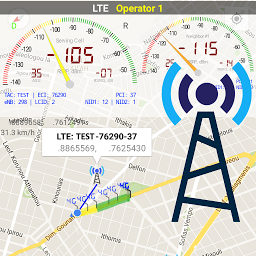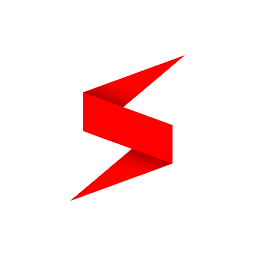Managing apps on an Android device can be a daunting task, especially as the number of apps installed grows. App Manager for Android is a powerful tool that can help users efficiently manage their apps, from organizing them to removing unnecessary ones. In this article, we will explore the features and benefits of using App Manager for Android.
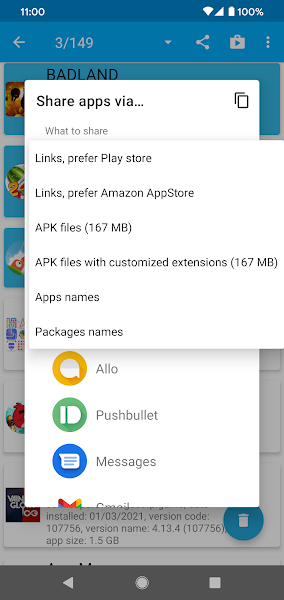 |
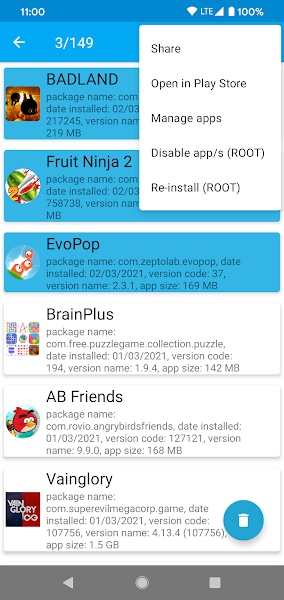 |
Features
- Easiest uninstaller - single click on an app to uninstall it
- Install APK, APKS, APKM, XAPK files via other apps, directly
- Batch operations of apps : uninstallation, share, disable/enable, Re-install, manage, open in Play-Store or Amazon-AppStore
- APK files management
- Removed Apps history viewer
- Customizable Widgets, for uninstalling the recently installed app or clearing its internal/external data
- Normal/ROOT uninstallation of apps . Using ROOT, it's much easier and faster
- Shows all kinds of apps, and not just those that you can launch. For example: widgets, live wallpapers, keyboards, launchers, plugins,...
- Auto-handling of apps that have admin privileges, allowing you to revoke them and uninstall the apps
- Auto add shortcuts to newly installed apps when installing them via the app
- Various operations on selected app:
- Run
- Share app as link or APK file
- Manage
- Open link on play store.
- Stop app (ROOT)
- Clear internal storage (ROOT)
- Create shortcut, including hidden ones
- Search the Internet for app's name/package
- Disable/Enable app (ROOT)
- Re-install
- Sort apps by size, name, package, date installed, date updated, launch time
- OS uninstallation integration
- Useful shortcuts to built in apps
- Filter apps by:
- System/user apps
- Enabled/disabled apps
- Installation path: SD card / internal storage
- Ability to uninstall system apps (Root , might not work on some cases)
- Shows app information: package name, date installed, build number, version name
- Theme chooser, including dark/light, with cards or without
Organize Apps
One of the key features of App Manager for Android is its ability to help users organize their apps. With this app, users can categorize their apps into different folders based on their usage or type. This makes it easier to find and access apps when needed, instead of scrolling through a long list of apps on the home screen.
Backup and Restore
Another important feature of App Manager for Android is its backup and restore functionality. Users can backup their apps and app data to a secure cloud storage or their local device. This ensures that users can easily restore their apps and data in case of a device reset or upgrade, saving them from the hassle of re-downloading and setting up apps manually.
Uninstall Unused Apps
Over time, users may accumulate a lot of unused apps on their device, taking up valuable storage space. App Manager for Android can help users identify and uninstall these unused apps quickly and efficiently. By regularly cleaning up unused apps, users can free up storage space and improve the performance of their device.
Clear Cache and Data
App Manager for Android also allows users to clear cache and data for individual apps. This can help improve the performance of apps that have become sluggish due to a buildup of cache or stored data. By clearing cache and data, users can also free up additional storage space on their device.
Manage App Permissions
App Manager for Android provides users with detailed information about app permissions requested by each app. Users can review and manage app permissions to ensure that apps are only accessing the necessary data and features on their device. This helps users protect their privacy and security while using apps on their Android device.
Conclusion
App Manager for Android is a versatile tool that can help users efficiently manage their apps. From organizing apps to backing up and restoring them, this app offers a wide range of features that can help users keep their device clean and optimized. By using App Manager for Android, users can easily manage their apps and improve the overall performance of their Android device.