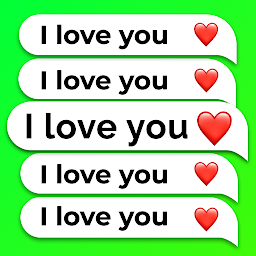Audio Profiles - Sound Manager app for Android
Are you tired of constantly adjusting the volume settings on your Android device? Do you find it annoying to switch between different audio profiles depending on your location or activity? If so, the Audio Profiles - Sound Manager app for Android may be the solution you've been looking for. This app allows you to easily create and customize audio profiles to suit your needs, making it easier than ever to manage your device's sound settings.
 |
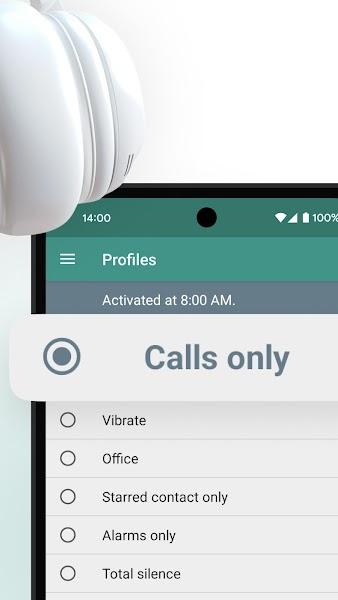 |
Customized Audio Profiles
The Audio Profiles app allows you to create custom audio profiles based on your needs and preferences. You can adjust settings such as ringtone volume, notification volume, media volume, and alarm volume for each profile. This means you can easily switch between profiles for different situations, such as work, home, or outdoors, without having to manually adjust each setting every time.
Scheduler and Location-Based Profiles
One of the standout features of the Audio Profiles app is the ability to schedule profiles based on time or location. You can set specific times for profiles to automatically activate, ensuring that your device's sound settings are always appropriate for the situation. Additionally, you can create location-based profiles that will activate when you arrive at a specific place, such as your office or favorite coffee shop.
Widget Support
The Audio Profiles app includes widget support, making it easy to switch between profiles with just a tap. You can place customizable widgets on your home screen for quick access to your favorite profiles, saving you time and effort. This feature is especially convenient for users who frequently switch between different audio settings throughout the day.
Backup and Restore
Worried about losing your custom audio profiles if you switch devices or reset your phone? The Audio Profiles app offers backup and restore functionality, allowing you to save your profiles to the cloud or local storage. This ensures that you can easily transfer your settings to a new device or restore them after a factory reset, saving you the hassle of reconfiguring everything manually.
Easy to Use Interface
The Audio Profiles app features a user-friendly interface that is easy to navigate and customize. You can quickly create new profiles, adjust settings, and schedule activations with just a few taps. The app also offers tutorials and tooltips to help you get started, making it simple for users of all experience levels to take advantage of its features.
In conclusion, the Audio Profiles - Sound Manager app for Android is a versatile and convenient tool for managing your device's sound settings. With customizable profiles, scheduler and location-based activations, widget support, backup and restore functionality, and an intuitive interface, this app offers everything you need to ensure that your phone's audio is always just right. Give it a try today and experience the benefits of tailored sound management on your Android device.