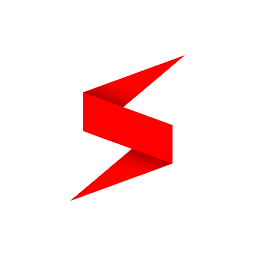AZIP Master is a powerful and efficient app for Android devices that allows users to easily compress and decompress files in ZIP and RAR formats. With this app, users can quickly create compressed files to save space on their device or easily unzip files that they have received.
Features
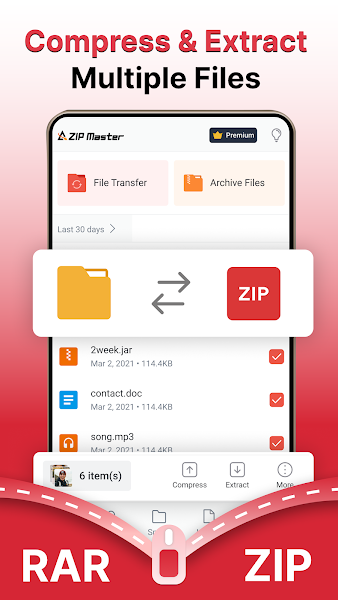 |
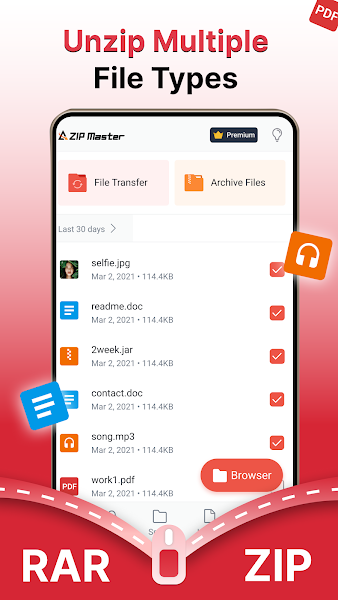 |
One of the key features of AZIP Master is its ability to support both ZIP and RAR formats, making it a versatile tool for managing different types of compressed files. The app also offers a user-friendly interface, making it easy for even beginners to quickly compress or decompress files with just a few taps.
Additionally, AZIP Master supports password-protected files, allowing users to securely store and share sensitive information without worrying about unauthorized access. The app also offers the ability to preview the contents of a compressed file before extracting it, ensuring that users can easily identify the files they need.
Benefits
Using AZIP Master can provide users with a range of benefits, including saving storage space on their device by compressing large files or folders. This can be particularly useful for users who need to free up space for new apps or media files.
The app also offers the convenience of quickly compressing files for easy sharing via email or messaging apps. By compressing files before sending them, users can reduce the time it takes to upload and download files, making the sharing process more efficient.
How to Use
To use AZIP Master, simply download the app from the Google Play Store or Apktea.com website and open it on your Android device. From the main screen, select whether you want to compress or decompress a file, then choose the files you want to work with.
If compressing a file, you can select the compression format (ZIP or RAR) and set any password protection options. If decompressing a file, simply select the file you want to unzip and choose the destination folder for the extracted files.
Once you have made your selections, tap the appropriate button to begin the compression or decompression process. AZIP Master will quickly complete the task, allowing you to access the compressed or extracted files from the designated folder on your device.
Conclusion
Overall, AZIP Master is a versatile and user-friendly app for Android that offers powerful features for managing ZIP and RAR files. Whether you need to compress files to save space or quickly unzip files you have received, this app provides a convenient solution for all your file compression and decompression needs. Download AZIP Master today and experience the benefits of this efficient file management tool.