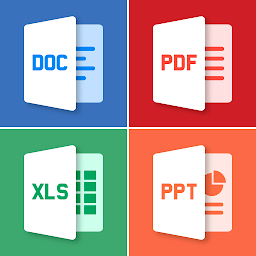ESuper - File Manager Explorer is a powerful file manager application for Android devices that helps users easily navigate and manage their files and folders. With a user-friendly interface and a wide range of features, this app makes it convenient for users to organize, transfer, and access their files with ease.
Features
One of the standout features of ESuper - File Manager Explorer is its ability to quickly and efficiently manage files on your device. Users can easily browse through their files and folders, move, copy, delete, and rename them with just a few taps.
The app also comes with a built-in search function that allows users to quickly find specific files or folders on their device. This feature is particularly useful for users with a large number of files stored on their device.
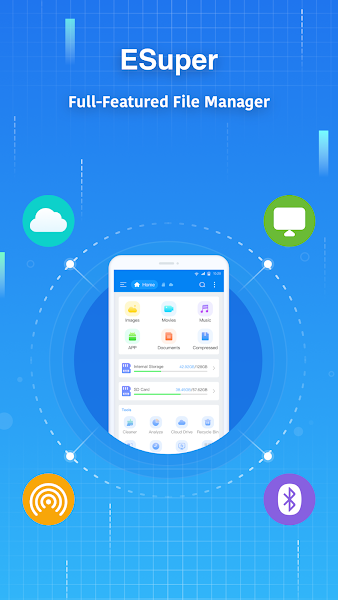 |
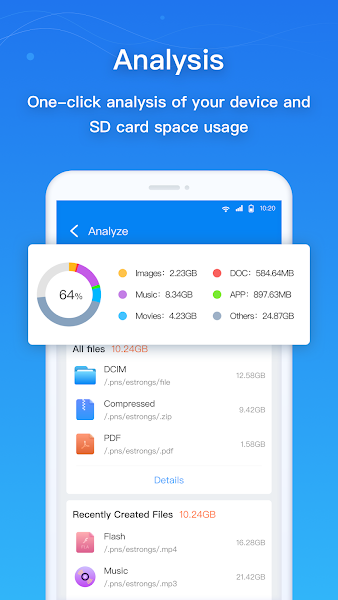 |
Another useful feature of ESuper is its ability to access and manage files stored on cloud storage services such as Google Drive, Dropbox, and OneDrive. This allows users to easily transfer files between their device and cloud storage accounts, making it convenient to access their files from anywhere.
User Interface
ESuper - File Manager Explorer boasts a clean and intuitive user interface that makes it easy for users to navigate and access their files. The app is designed with a simple and straightforward layout, with easy-to-use controls and menus that help users quickly find and manage their files.
Users can customize the app's appearance by choosing from different themes and color schemes, allowing them to personalize their file management experience. The app also supports multiple languages, making it accessible to a wide range of users around the world.
Security and Privacy
When it comes to managing files on their devices, security and privacy are top priorities for users. ESuper - File Manager Explorer takes these concerns seriously, offering features to help users protect their files and data.
The app comes with a built-in file encryption feature that allows users to secure their sensitive files with a password. This ensures that only authorized users can access and view these files, providing an extra layer of security for users' data.
ESuper also includes a secure file shredder tool that allows users to permanently delete files from their device, making it impossible for the files to be recovered by data recovery tools. This feature is particularly useful for users who want to securely delete sensitive files from their device.
Conclusion
ESuper - File Manager Explorer is a comprehensive file management app for Android devices that offers a wide range of features to help users easily navigate, organize, and access their files. With its user-friendly interface, powerful features, and focus on security and privacy, this app is a must-have for anyone looking to effectively manage their files on their Android device.