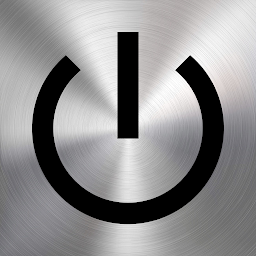Screenshot Assistant is a handy app for Android users that makes taking and managing screenshots a breeze. With this app, you can capture screenshots with just a simple tap on the screen and easily find, organize, and share them in a snap. Whether you need to save important information, share a funny meme, or capture a moment in a game, Screenshot Assistant has got you covered.
Key Features
One of the standout features of Screenshot Assistant is its ability to take screenshots with just a tap on the screen. This makes capturing important information or moments quick and easy, without the need to fumble with hardware buttons. Additionally, the app offers various customization options, allowing you to choose the format and quality of your screenshots, as well as the ability to add annotations and watermarks.
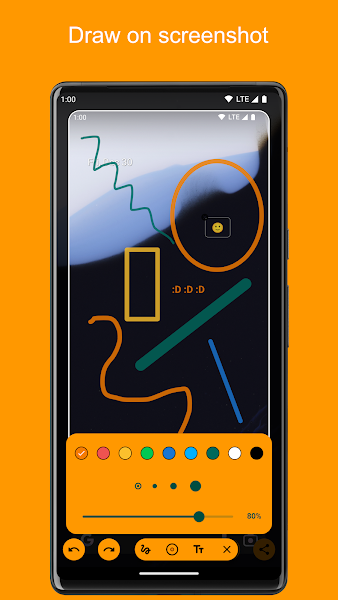 |
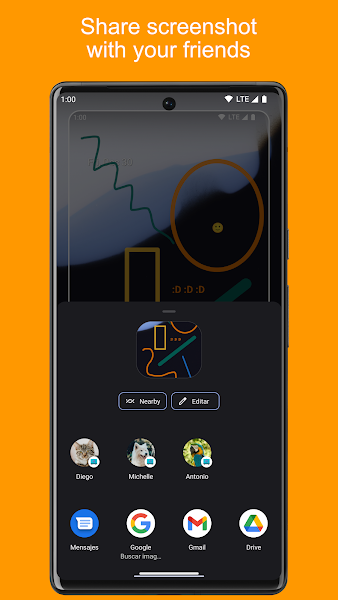 |
Another useful feature of Screenshot Assistant is its intuitive organization system. The app automatically categorizes your screenshots into folders based on their content, making it easy to find and access specific screenshots when needed. You can also create custom folders and tags to further organize your screenshots to suit your needs.
In addition to capturing and organizing screenshots, Screenshot Assistant also offers easy sharing options. You can quickly share your screenshots with friends or colleagues via email, messaging apps, or social media platforms directly from the app. This makes it easy to collaborate on projects, share important information, or simply show off your latest gaming achievement.
How to Use
Using Screenshot Assistant is simple and straightforward. To capture a screenshot, simply tap the floating button that appears on your screen or use the customizable gestures to trigger the capture. Once captured, your screenshot will be saved to the app's gallery, where you can easily view, edit, and share it. You can also access additional features such as annotation tools and customizable settings to enhance your screenshots.
To organize your screenshots, simply navigate to the app's gallery and use the built-in folder system to categorize your screenshots. You can also create custom folders and tags to further organize your screenshots based on your preferences. When you're ready to share a screenshot, simply select the desired image and choose the sharing option that works best for you.
Conclusion
Overall, Screenshot Assistant is a must-have app for Android users who frequently take screenshots. With its easy-to-use interface, customizable features, and intuitive organization system, capturing, managing, and sharing screenshots has never been easier. Whether you're a student, professional, or casual user, Screenshot Assistant is sure to improve your screenshot-taking experience on Android devices. Download the app today and start capturing and sharing your favorite moments with ease.