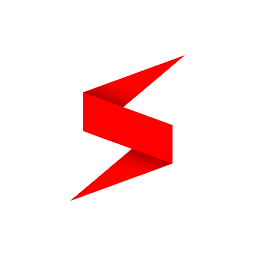What is Ad Blocker Pro?
Ad Blocker Pro is a powerful app for Android devices that enables users to block intrusive ads while browsing the internet. It works by blocking ads at the network level, preventing them from being displayed on websites and apps. This can greatly improve the browsing experience by reducing distractions and speeding up page loading times.
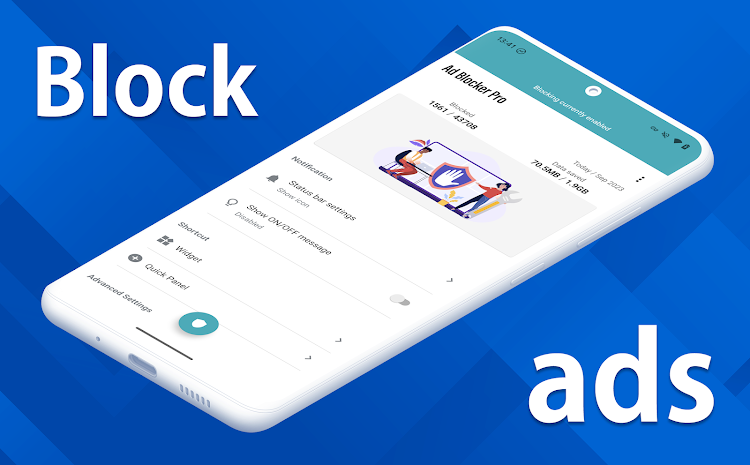
Key Features of Ad Blocker Pro
- Blocks all types of ads, including banner ads, pop-ups, and video ads
- Works on both Wi-Fi and mobile data connections
- Customizable settings to whitelist certain websites or apps
- Protects your privacy by blocking tracking scripts and malware
- Saves data and battery life by reducing the amount of content loaded
- Easy to use interface with one-click activation and deactivation
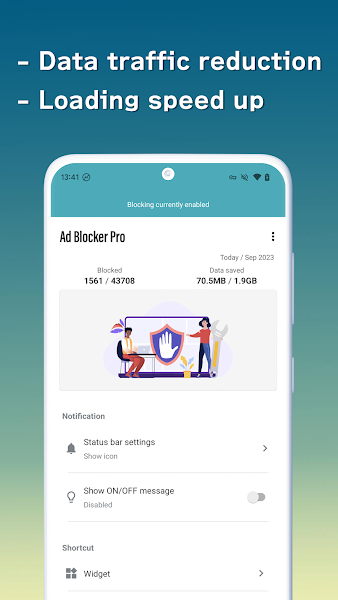
How to Use Ad Blocker Pro
Using Ad Blocker Pro is simple and straightforward. Once you have downloaded and installed the app from the Google Play Store or Apktea.com, you can open it and toggle the ad blocking feature on or off with a single tap. The app will run in the background, blocking ads on all websites and apps that you visit.
If you encounter a website or app where you want to see the ads, you can easily whitelist it by adding it to the exceptions list in the app settings. This allows you to customize your ad blocking experience and only see ads on websites that you trust.
Benefits of Using Ad Blocker Pro
- Improved browsing experience with fewer distractions
- Faster page loading times due to reduced content
- Increased privacy and security by blocking tracking scripts and malware
- Save data and battery life by reducing the amount of content loaded
- Customizable settings for a personalized ad blocking experience
Overall, Ad Blocker Pro is a must-have app for Android users who want to take control of their browsing experience and block intrusive ads. Give it a try today and enjoy a cleaner, faster, and more secure internet experience.