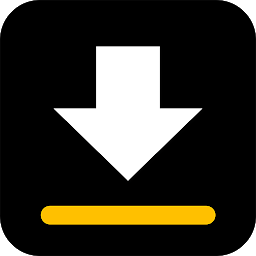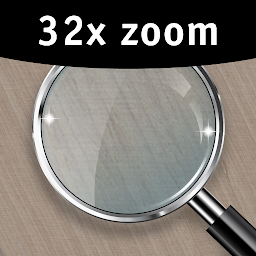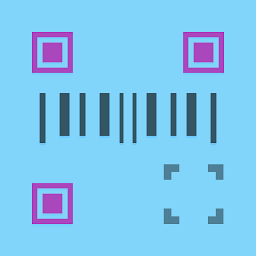Introducing Cast to TV+ Chromecast Roku TV
Cast to TV+ Chromecast Roku TV is a versatile and user-friendly tool that allows you to stream content from your Android device to your Chromecast or Roku TV. With this app, you can easily cast videos, photos, music, and even documents to your TV screen, providing a seamless and convenient way to enjoy your favorite media on a larger display.
How to use Cast to TV+ Chromecast Roku TV
 |
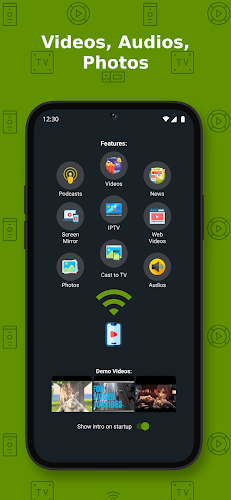 |
Using the Cast to TV+ app is simple and straightforward. Once you have downloaded and installed the app on your Android device, all you need to do is connect your device to the same Wi-Fi network as your Chromecast or Roku TV. Then, open the app and select the media you want to cast to your TV. You can choose from your device's local storage, cloud storage services like Google Drive or Dropbox, or even browse the web for content to cast.
Features of Cast to TV+ Chromecast Roku TV
One of the key features of the Cast to TV+ app is its support for a wide range of media formats, including videos in HD and 4K resolutions, photos in various formats, music files, and even PDF documents. This means that you can easily cast all types of content to your TV without having to worry about compatibility issues.
Another useful feature of the app is its support for streaming from online sources, such as YouTube, Vimeo, and Dailymotion. This allows you to easily stream videos from these platforms directly to your TV screen with just a few taps.
Additionally, the Cast to TV+ app offers a built-in browser that allows you to search for and cast web content to your TV. This is particularly useful for streaming videos from websites that do not have native casting support.
Benefits of using Cast to TV+ Chromecast Roku TV
There are several benefits to using the Cast to TV+ app. Firstly, it provides a convenient way to enjoy your favorite media on a larger screen without the need for additional cables or hardware. This makes it ideal for watching movies, sharing photos with friends and family, or giving presentations in a professional setting.
Furthermore, the app offers a user-friendly interface that makes it easy to navigate and cast content to your TV. Whether you are a tech-savvy user or a beginner, you will find the app intuitive and easy to use.
Overall, the Cast to TV+ Chromecast Roku TV is a versatile and powerful tool that enhances your viewing experience by allowing you to cast a wide range of media content to your TV screen. With its support for various media formats, online streaming sources, and a built-in browser, this app is a must-have for anyone looking to make the most of their Chromecast or Roku TV.