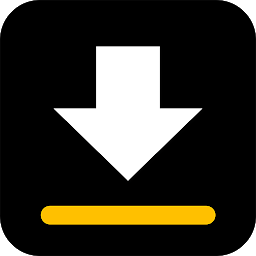PowerDirector is a professional video editing app for Android devices that offers users a wide range of tools and features to create high-quality videos. With its intuitive interface and powerful editing capabilities, PowerDirector is a popular choice for both beginners and experienced video editors.
Make stunning, high quality videos like the pros – quickly and easily
One of the standout features of PowerDirector is its variety of editing tools, including timeline editing, trim and split, and video effects. Users can easily drag and drop clips onto the timeline to create a seamless video, or use the trim and split functions to cut and rearrange footage. The app also offers a wide selection of video effects, transitions, and filters to enhance your videos and give them a professional touch.
 |
 |
In addition to basic editing tools, PowerDirector also offers more advanced features such as motion tracking, chroma key, and multi-cam editing. Motion tracking allows users to add text or graphics that follow a moving object in the video, while chroma key lets you replace the background of a video with a different image or video. Multi-cam editing enables users to sync and edit footage from multiple cameras, making it easy to create dynamic, multi-angle videos.
Powerful editing tools to get excited about
- [New] Keyframe controls - Adjust the transparency, rotation, position and scale for picture in picture and masks.
- Edit and export videos in up to 4K resolution*
- Produce fast forward or slow motion videos with speed adjustment
- Fix shaky cam footage with video stabilizer
- Produce eye-catching intros with animated titles
- Experiment with quirky audio effects in voice changer
- Replace background with green screen editor by using chroma-key
- Create spectacular double exposure effects from video overlays and blending-modes
- Upload straight to YouTube and Facebook and share with friends

Powerful editing tools to create every type of video
- Trim, splice and rotate videos with simple taps
- Control brightness, color and saturation with precision
- Apply jaw-dropping effects and transitions with drag & drop
- Combine pictures and video in one clip using the multi-timeline
- Add text or animated titles to your video in seconds
- Add voiceovers recorded on your mobile device a built-in editor
- Create video and picture collages with PiP overlays*
- Enjoy hundreds of free templates, video effects, filters, background music and sounds
PowerDirector also offers a range of audio editing tools, such as voiceovers, sound effects, and background music. Users can easily adjust the volume of audio tracks, add transitions between clips, and apply audio effects to create a cohesive and engaging audio experience for their videos.
Another key feature of PowerDirector is its support for 4K video editing, allowing users to edit and export videos in ultra-high definition resolution. This makes it a great option for users who want to create high-quality videos for platforms such as YouTube or Instagram.
Overall, PowerDirector is a versatile and powerful video editing app for Android devices that offers a wide range of tools and features to help users create professional-looking videos. Whether you're a beginner looking to enhance your social media content or an experienced video editor working on a film project, PowerDirector has everything you need to bring your videos to life.