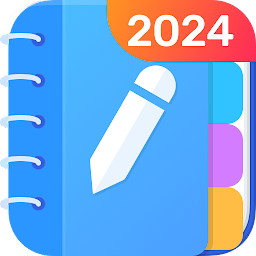Introduction to Control Center App for Android
Control Center is a convenient app available for Android users that brings all the essential settings and functions of your device into one easily accessible panel. With just a swipe, you can quickly toggle settings, access commonly used apps, and manage various features without having to navigate through multiple menus. In this article, we will explore the features and benefits of the Control Center app for Android.
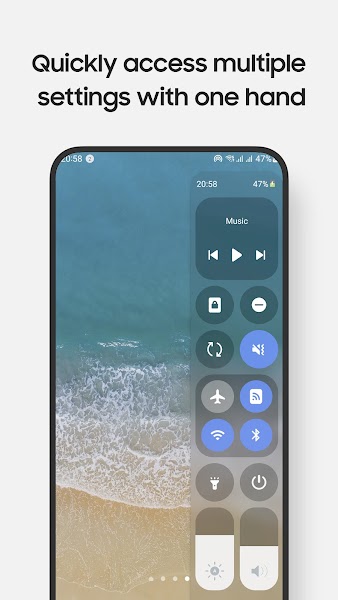 |
 |
Easy Access to Settings and Functions
One of the key benefits of the Control Center app is its ability to provide quick and easy access to essential settings and functions. With just a swipe from the top or bottom of your screen, you can toggle settings such as Wi-Fi, Bluetooth, brightness, and airplane mode. You can also access commonly used functions like flashlight, screen capture, and screen recording without having to go through multiple steps in the settings menu.
Customizable Panels and Layouts
Control Center allows users to customize the panels and layouts to suit their preferences. You can choose which settings and functions appear in the Control Center panel, rearrange them, and even add shortcuts to your favorite apps. This level of customization ensures that you have easy access to the features that are most important to you, making your Android experience more efficient and streamlined.
Enhanced User Experience
By consolidating essential settings and functions into one easily accessible panel, Control Center enhances the overall user experience on Android devices. It eliminates the need to navigate through multiple menus and settings pages, saving you time and effort. Whether you need to quickly adjust your screen brightness, turn on the flashlight, or switch Wi-Fi networks, Control Center makes it simple and convenient to do so with just a swipe.
Improved Productivity and Efficiency
Control Center can also help improve productivity and efficiency by allowing users to access settings and functions more quickly. Instead of spending time searching for specific settings or toggling options in the settings menu, you can simply swipe to access the Control Center panel and make the necessary adjustments in seconds. This can be particularly useful in situations where you need to quickly toggle settings on the go or access apps without interrupting your workflow.
Conclusion
The Control Center app for Android offers a convenient and efficient way to access essential settings and functions on your device. With customizable panels, easy access to settings, and enhanced user experience, Control Center can help streamline your Android experience and improve productivity. Whether you're looking to save time, boost efficiency, or simply have quick access to your favorite apps, Control Center is a must-have app for Android users. Download Control Center today and take your Android experience to the next level.