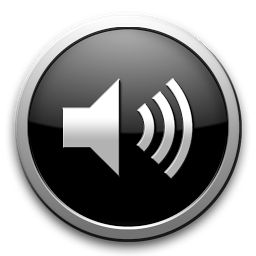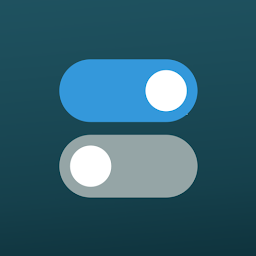Are you experiencing issues with your Android device's display? Whether you're dealing with dead pixels, color calibration problems, or touch sensitivity issues, Display Tester is here to help. This powerful app allows you to test and diagnose various aspects of your device's display to ensure it is functioning properly. In this article, we'll explore the key features of Display Tester and how it can benefit Android users.

Key Features of Display Tester
Display Tester offers a wide range of tools and tests to help you assess the performance of your device's display. Some of the key features include:
- Dead Pixel Test: This feature allows you to identify any dead or stuck pixels on your screen, which can affect image quality and overall display performance.
- Color Calibration: With Display Tester, you can adjust the color calibration of your device's display to achieve optimal color accuracy and vibrancy.
- Touchscreen Test: This tool helps you evaluate the touch sensitivity and responsiveness of your device's touchscreen, ensuring smooth and accurate touch input.
- Multi-touch Test: Display Tester also allows you to test the multi-touch capabilities of your device, detecting any issues with the recognition of multiple touch points.
- Display Info: This feature provides comprehensive information about your device's display, including resolution, pixel density, refresh rate, and more.
How Display Tester Benefits Android Users
Display Tester is a valuable tool for Android users for several reasons:
- Diagnose Display Issues: Whether you're experiencing display abnormalities or simply want to ensure your screen is functioning properly, Display Tester helps you diagnose and troubleshoot potential issues.
- Optimize Display Settings: With the color calibration and display settings tools, you can fine-tune your display to achieve the best possible image quality and color accuracy.
- Test Touch Sensitivity: The touchscreen and multi-touch tests allow you to evaluate the touch sensitivity and responsiveness of your device, ensuring a smooth and seamless user experience.
- Verify Display Specifications: Display Tester provides detailed information about your device's display specifications, giving you a better understanding of its capabilities and performance.
Conclusion
In conclusion, Display Tester is an essential app for Android users who want to ensure their device's display is functioning optimally. With its comprehensive set of tools and tests, this app helps you diagnose display issues, optimize display settings, and verify display specifications. Whether you're a tech enthusiast or a casual user, Display Tester is a valuable tool to have in your arsenal for maintaining and enhancing your Android device's display performance.