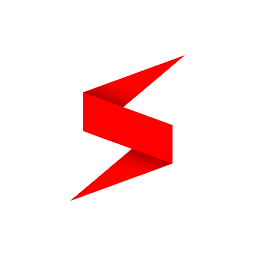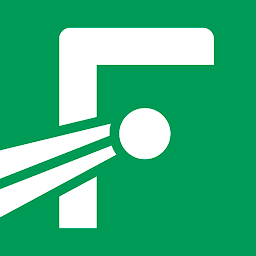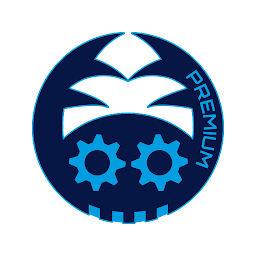File Manager File Explorer is a powerful and user-friendly app designed for Android devices that allows users to easily manage their files and folders. Whether you need to browse, organize, or transfer files, this app has got you covered. With a clean and intuitive interface, File Manager File Explorer makes it easy to navigate through your device's storage and perform various file management tasks.
Features
One of the standout features of File Manager File Explorer is its ability to quickly access and manage all types of files on your device. Whether it's photos, videos, music, documents, or any other file type, this app provides a convenient way to view and organize them. Users can easily create new folders, move files between directories, rename files, delete files, and perform other file management tasks with just a few taps.
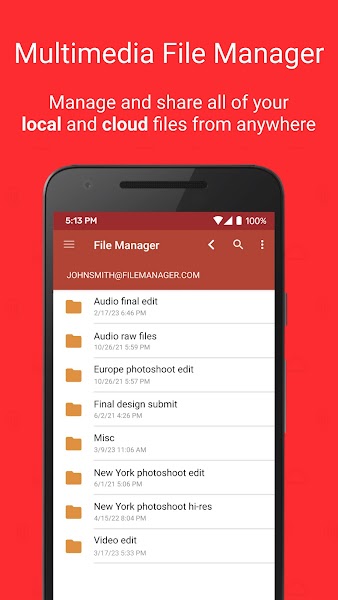 |
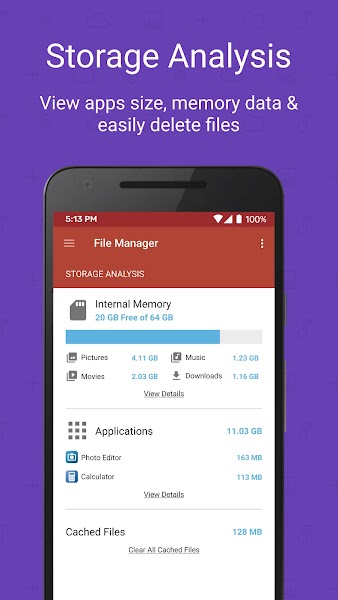 |
Additionally, File Manager File Explorer comes equipped with a built-in file viewer that supports a wide range of file formats. Users can view images, play videos, listen to music, and open documents directly within the app, without the need for any additional software. This feature makes it easy to access and preview files without having to switch between multiple apps.
Another useful feature of File Manager File Explorer is its support for cloud storage services. Users can connect their Google Drive, Dropbox, OneDrive, or other cloud accounts to the app and easily access and manage files stored in the cloud. This allows for seamless file transfers between local storage and cloud storage, making it easy to backup or sync files across multiple devices.
Privacy and Security
File Manager File Explorer takes privacy and security seriously, offering users the peace of mind that their files are safe and secure. The app does not collect any personal information from users, nor does it require any intrusive permissions to function. All file operations are conducted locally on the device, ensuring that sensitive data remains private and secure.
Additionally, File Manager File Explorer offers the option to set up a secure PIN or fingerprint lock to protect access to the app. This adds an extra layer of security for users who want to prevent unauthorized access to their files. With these privacy and security features in place, users can trust that their files are safe and secure while using File Manager File Explorer.
Conclusion
Overall, File Manager File Explorer is a versatile and reliable app for managing files on Android devices. With its user-friendly interface, powerful features, and robust privacy and security measures, this app is a must-have tool for anyone looking to efficiently manage their files and folders. Whether you're organizing your files, transferring them between devices, or accessing files stored in the cloud, File Manager File Explorer makes file management a breeze. Download the app today and take control of your files with ease.