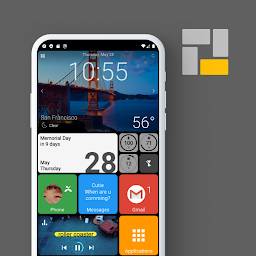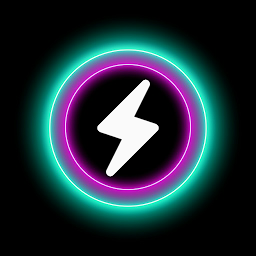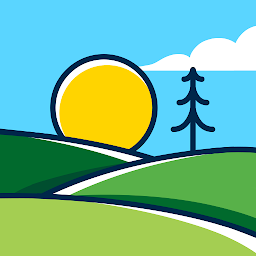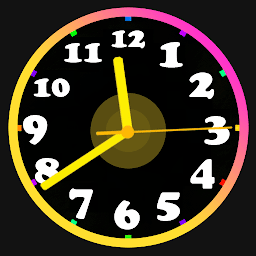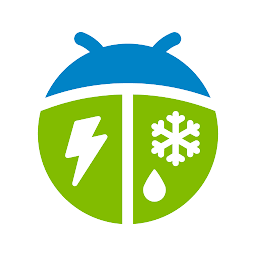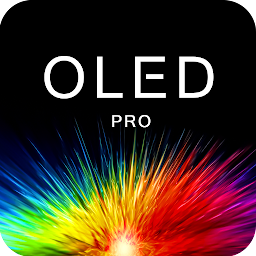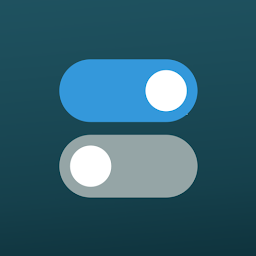Folder in Folder is a convenient and efficient app for organizing files and folders on your Android device. With this app, you can create nested folders within folders, allowing you to easily categorize and sort your files in a hierarchical structure. This makes it easier to find and access your files quickly, saving you time and effort.
Additionally, Folder in Folder allows you to customize the appearance of your folders, including changing the colors and icons to suit your preferences. This not only makes your folders visually appealing but also helps you distinguish between different types of files or folders at a glance.
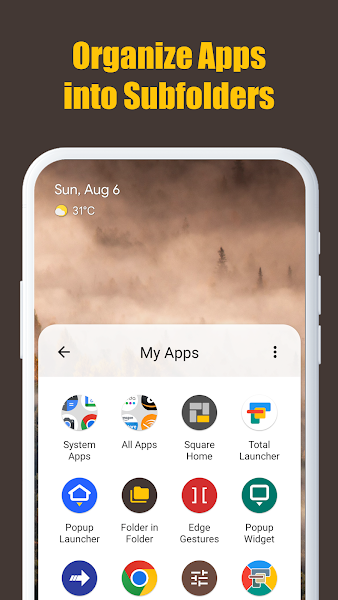 |
 |
Another benefit of using Folder in Folder is its ability to sync with popular cloud storage services like Google Drive, Dropbox, and OneDrive. This means that you can easily access and manage your cloud files directly from the app, making it a one-stop solution for all your file organization needs.
How to use Folder in Folder app
Using Folder in Folder app is simple and intuitive. To get started, download and install the app from the Google Play Store or Apktea.com website. Once installed, open the app and start creating folders by tapping on the "New Folder" button. You can then rename the folder, set a color and icon for it, and create subfolders within it by tapping on the "+" icon.
To move files into your folders, simply select the file you want to move, tap on the "Move" button, and choose the destination folder. You can also rename, delete, or share files directly from the app, making it a versatile tool for managing your files on your Android device.
With Folder in Folder, you can also access your cloud storage accounts by tapping on the "Cloud" icon on the app's home screen. This allows you to seamlessly manage your cloud files alongside your device's local files, giving you easy access to all your files in one place.
Why choose Folder in Folder over other file management apps
Folder in Folder stands out from other file management apps for its unique nested folder feature, which allows you to create a more organized and structured file system on your Android device. This feature is especially useful for users who deal with a large number of files and folders and need a way to categorize and sort them effectively.
Additionally, Folder in Folder's customization options, such as the ability to change folder colors and icons, give users the flexibility to personalize their file organization system to suit their preferences. This level of customization is not always available in other file management apps, making Folder in Folder a standout choice for users who value aesthetics and organization.
Furthermore, Folder in Folder's integration with cloud storage services sets it apart from other file management apps, as it allows users to access and manage their cloud files seamlessly within the app. This saves users the hassle of switching between different apps to manage their local and cloud files, making Folder in Folder a convenient and efficient solution for all your file organization needs on Android.