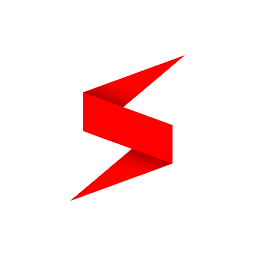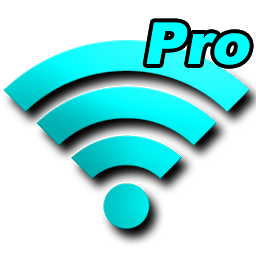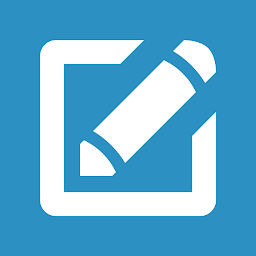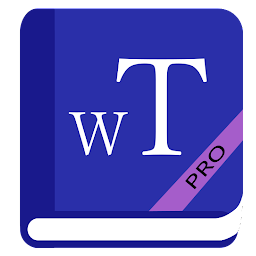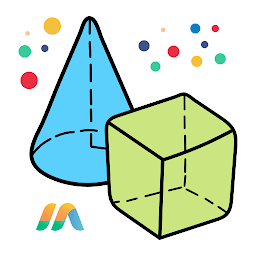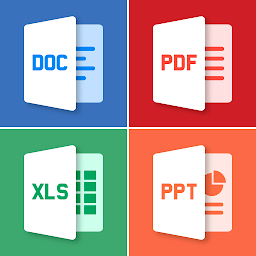Hibernator: Force Stop Apps for Android
In today's world, our smartphones are filled with numerous apps that run in the background, consuming battery and slowing down the device. This is where Hibernator comes in, a must-have app for Android users who want to optimize their device's performance and save battery life. Let's delve into the features and benefits of Hibernator and how it can help improve your Android experience.
What is Hibernator?
Hibernator is an Android app that allows users to hibernate apps running in the background, effectively stopping them from consuming resources and draining the battery. By force-stopping these apps, Hibernator helps improve device performance and battery life, making it a valuable tool for those looking to optimize their Android devices.
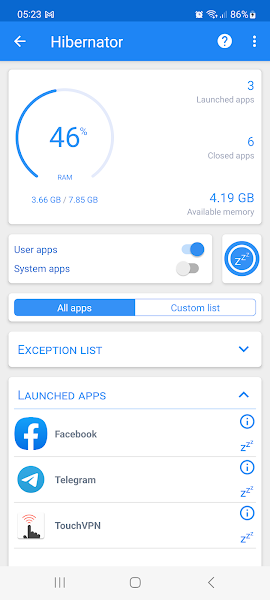 |
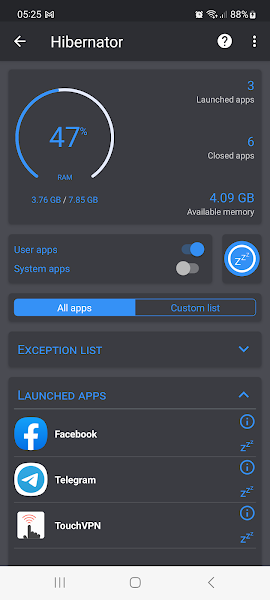 |
Key Features of Hibernator
Hibernator offers a range of features designed to help users manage their apps and improve device performance. Some of the key features include:
Hibernate Apps: With the click of a button, users can hibernate apps running in the background, preventing them from consuming resources and draining the battery.
Auto-Hibernation: Users can set up auto-hibernation schedules to automatically force-stop apps at specific times, ensuring optimal performance and battery life.
Whitelist: Users can whitelist certain apps that they want to keep running in the background, giving them control over which apps are hibernated.
Notification Cleaner: Hibernator also offers a notification cleaner feature that allows users to clear unnecessary notifications, further optimizing device performance.
Benefits of Using Hibernator
There are several benefits to using Hibernator for Android, including:
Improved Performance: By hibernating background apps, users can experience a noticeable improvement in device performance, with faster response times and smoother operation.
Extended Battery Life: Hibernator helps save battery life by preventing apps from running in the background and consuming resources, allowing users to use their devices for longer periods without needing to recharge.
Optimized RAM Usage: By force-stopping apps, Hibernator helps optimize RAM usage, ensuring that the device runs smoothly and efficiently, even with multiple apps open.
How to Use Hibernator
Using Hibernator is simple and straightforward. Users can open the app, select the apps they want to hibernate, and then click the hibernate button to force-stop them. Users can also set up auto-hibernation schedules and customize their settings to suit their preferences.
In conclusion, Hibernator is a valuable tool for Android users looking to optimize their device's performance and save battery life. With its range of features and benefits, Hibernator is a must-have app for anyone looking to get the most out of their Android device.