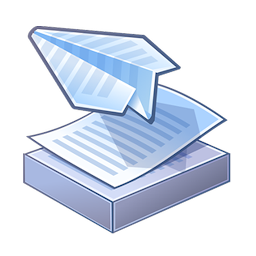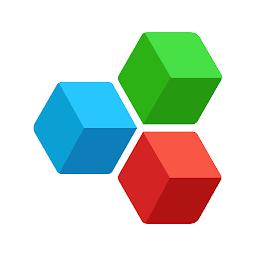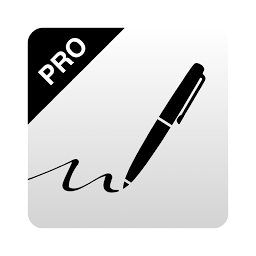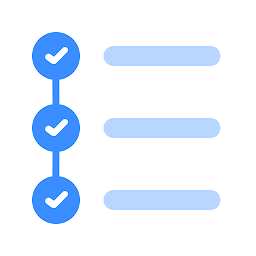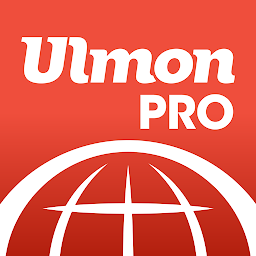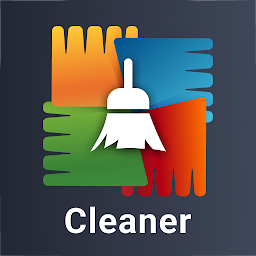Xodo PDF Reader & Editor Tool is a comprehensive app designed to meet all your PDF editing and viewing needs on your Android device. With a wide range of features and tools, Xodo allows you to easily read, annotate, and edit PDF documents with ease. Open MS Office Word, PowerPoint, and Excel files for reading and annotating, and save as PDF,...
User-Friendly Interface
One of the standout features of Xodo PDF Reader & Editor Tool is its user-friendly interface. The app is incredibly easy to navigate, with intuitive controls that make it simple to access all the features and tools you need. Whether you are annotating a document, highlighting text, or adding comments, Xodo makes it easy to customize your PDFs to suit your needs.
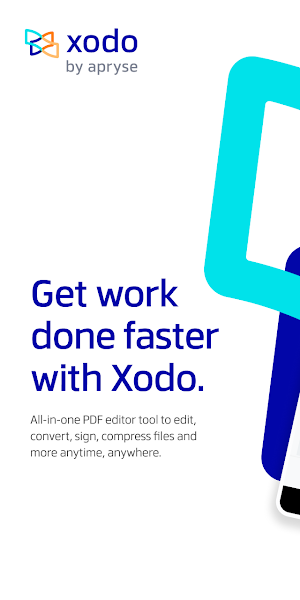 |
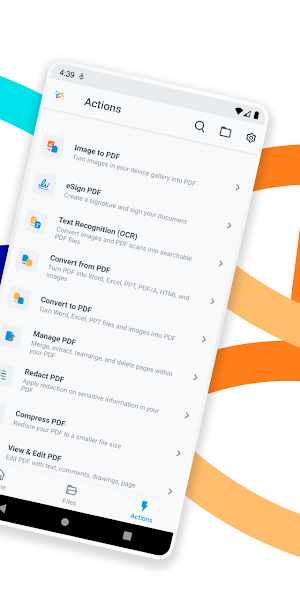 |
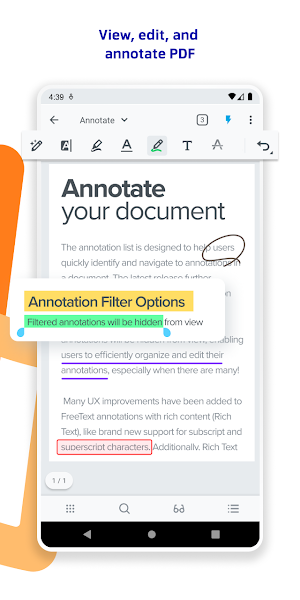 |
Annotate and Edit PDFs
Xodo PDF Reader & Editor Tool offers a wide range of annotation tools, allowing you to highlight text, add comments, draw shapes, and more. With the ability to customize the color, size, and style of your annotations, you can easily mark up your documents to make important points stand out. Additionally, Xodo allows you to edit PDFs directly within the app, making it easy to add and delete text, as well as reorganize pages.
Collaborate with Others
Xodo PDF Reader & Editor Tool also includes collaboration features that make it easy to work with others on a shared document. You can easily share PDFs with colleagues or friends, allowing them to view and edit the document in real-time. This feature is especially useful for team projects or group assignments, as it streamlines the editing process and ensures everyone is on the same page.
Cloud Integration
With Xodo PDF Reader & Editor Tool, you can easily access your PDFs from cloud storage services such as Google Drive, Dropbox, and OneDrive. This means you can seamlessly sync your documents across devices, allowing you to work on your PDFs wherever you are. Additionally, Xodo supports PDF forms, allowing you to fill out and sign documents directly within the app.
Advanced PDF Viewing Options
Xodo PDF Reader & Editor Tool offers advanced viewing options that enhance your PDF reading experience. You can easily customize the layout of your documents, switch between single page and continuous scroll mode, and even rotate pages to suit your reading preferences. With Xodo, you can also easily search for specific text within a document, making it easy to find the information you need quickly.
In conclusion, Xodo PDF Reader & Editor Tool is a powerful and versatile app that offers a wide range of features to enhance your PDF viewing and editing experience on Android. With its user-friendly interface, annotation tools, collaboration features, cloud integration, and advanced viewing options, Xodo is a must-have app for anyone who regularly works with PDF documents. Download Xodo PDF Reader & Editor Tool today and take your PDF editing and viewing to the next level.