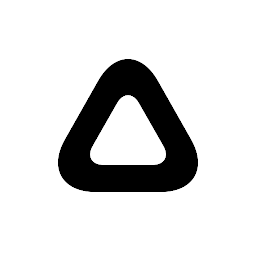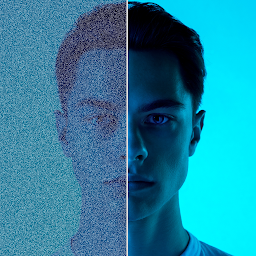Lightroom Photo & Video Editor is a popular mobile application developed by Adobe for Android users. It is designed for photographers and videographers who want to edit and enhance their photos and videos on-the-go. This app offers a wide range of powerful editing tools and features to help users create stunning visuals.
One of the key features of Lightroom Photo & Video Editor is its advanced editing capabilities. Users can adjust settings such as exposure, contrast, saturation, and white balance to fine-tune their images and videos. The app also offers a variety of preset filters and effects that can be applied with a single tap, making it easy to enhance your photos and videos with professional-looking results.
Edit photos anywhere
Edit and transform raw photos with one of the world’s most intuitive photo editing apps. Tap and drag sliders to improve light and color, apply filters for pictures, presets and more. Breathe life into your photo editing with leading photography tools. Retouch light and color to make camera photos pop. Easy photo editor sliders let you control photo properties from your phone screen.
 |
 |
Lightroom presets simplify photo editing
Achieve pro photo editing faster with presets - filters for pictures - and get perfect Recommended Presets with the help of AI. Simplify your photo editing, and access 150+ new hand-crafted presets with Lightroom Premium. Combine presets to recreate your favorite photo effects perfectly every time with one tap.
In addition to basic editing tools, Lightroom Photo & Video Editor also includes more advanced features such as selective editing, which allows users to apply adjustments to specific areas of an image or video. This can be useful for creating dramatic effects or enhancing certain parts of a photo or video.
Advanced photo sharing
Group Albums let you invite others and collect photos in one place. Share your work with users in the Discover section so they can see your creative process. Lightroom galleries showcase your photos online. Photo edits sync seamlessly and keep changes up to date. Get inspiration from other creatives in the Lightroom Community and see personalized content with cool presets in your feed.
Another standout feature of Lightroom Photo & Video Editor is its integration with Adobe Creative Cloud. Users can easily sync their photos and videos across devices and access them from anywhere, making it convenient to work on projects no matter where you are. The app also offers seamless integration with other Adobe products, such as Photoshop and Premiere Pro, for a more streamlined editing workflow.
 |
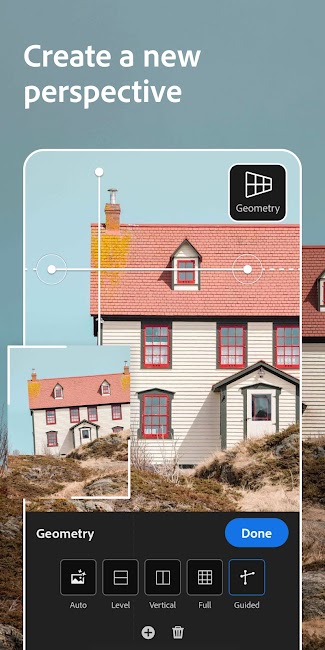 |
*Full raw HDR capture mode is currently supported on devices that contain advanced processing and memory capabilities including but not limited to devices such as - Samsung S7, S7 Edge, S8, S8+, Note 8, Google Pixel, Pixel XL, Pixel 2, Pixel 2 XL, Pixel 3, Pixel 3 XL, and OnePlus 5.
Overall, Lightroom Photo & Video Editor is a versatile and powerful app that is perfect for photographers and videographers looking to take their editing skills to the next level. With its advanced editing tools, preset filters, and seamless integration with Adobe Creative Cloud, this app offers everything you need to create stunning visuals on your Android device. Whether you’re a professional photographer or just a hobbyist, Lightroom Photo & Video Editor is a must-have app for anyone looking to enhance their photos and videos with ease.