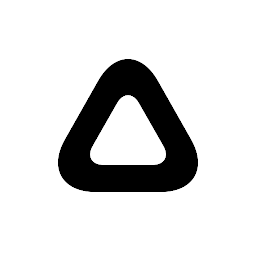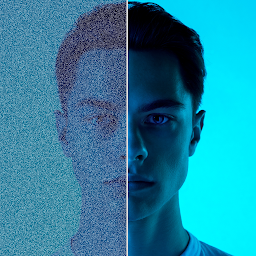Polarr is a versatile photo editing app offers a wide range advanced features and filters to enhance your photos. Whether you're a professional or simply enjoy editing your personal pictures, Polarr provides a comprehensive set of tools to make your images stand out.
One of the standout features of Polarr is its vast collection of filters. With over 100 unique filters, you can easily transform the mood and tone of your photos with just a few taps. From vintage and retro effects to modern and artistic styles, there is a filter for every aesthetic preference.
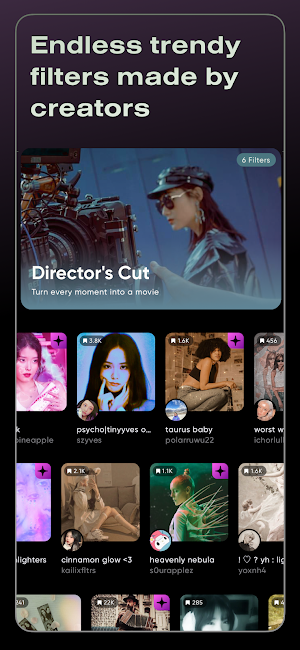 |
 |
In addition to filters, Polarr offers a powerful editing toolkit. You can adjust various parameters such as exposure, contrast, saturation, and temperature to fine-tune your photos. The app also provides advanced features like curves, gradients, and selective adjustments, allowing you to make precise edits to specific areas of your image.
Polarr also supports batch editing, making it efficient to apply the same adjustments or filters to multiple photos at once. This feature is particularly useful when editing a series of images with a consistent look and feel.
The app's user-friendly interface and intuitive controls make it easy to navigate and experiment with different editing options. Polarr also provides tutorials and tips within the app, which can be helpful for both beginner and advanced users looking to explore new editing techniques.
Features of Polarr: Photo Filters & Editor
Weekly updated styles for new looks
Create and share your own styles as QR codes
Backup and synchronize all your styles with Polarr account
Advanced overlay, A.I. segmentation tools to create any effects you want
Included effects and functionalities
Selective objects: Sky, Person, Background, Vegetation, Building, Ground, Animal, etc
Selective masks: Brush, Radial, Gradient, Color, Luminance.
Overlays: Gradient, Duotone, Weather, Texture, Backdrops, Custom Overlay, etc.
Retouch: Skin, Liquify, Face shapes (mouth, teeth, nose, chin, etc).
Global adjustments: Light, Color, HSL, Toning, Effects, Fringing, Details, Curves, Vignette, Grain, LUT
Productivity: Batch photo exports, Face detection, A.I. object segmentation.