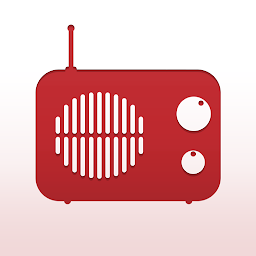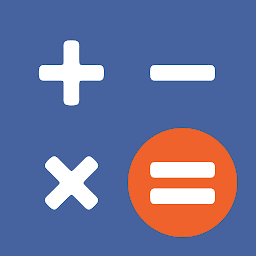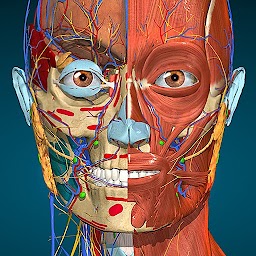The MP3 Cutter and Ringtone Maker app for Android is a versatile tool that allows users to easily cut and trim their favorite music tracks to create personalized ringtones. Whether you want to set a specific part of a song as your ringtone or create a unique notification sound, this app provides all the necessary features to make it happen. With a simple and intuitive interface, users can quickly trim their audio files and save them in various formats.
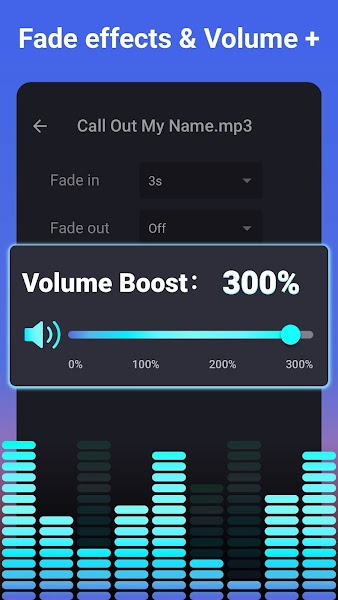 |
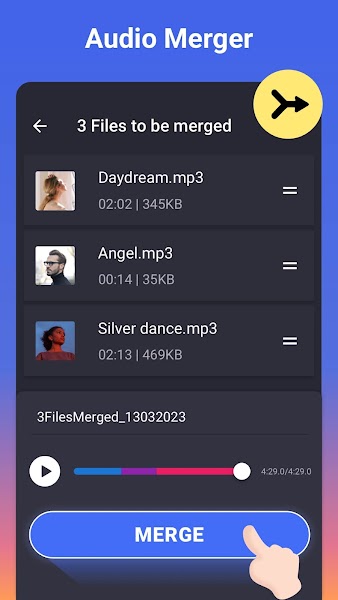 |
Key Features
One of the key features of the MP3 Cutter and Ringtone Maker app is its ability to precisely cut and trim audio files. Users can easily select the start and end points of the desired section of a song and cut it with just a few taps. Additionally, the app allows users to preview the trimmed audio before saving it, ensuring that they get the perfect ringtone or notification sound every time.
- Fast audio input & cutting:
- Fade in and fade out effects.
- Audio cutter, millisecond-level perfect cutting.
- Support mp3, wav, ogg, m4a, acc, flac etc.
- Zoom waveform to trim audio accurately.
- One tap to set Start & End time.
- Inbuilt music player for playing music clips any time.
Another standout feature of this app is its support for various audio formats, including MP3, WAV, AAC, and more. This means that users can work with a wide range of audio files and create ringtones from their favorite songs without any compatibility issues. Additionally, the app offers options to adjust the volume and fade in/out effects of the trimmed audio, allowing users to customize their ringtones even further.
- Powerful audio editing & output:
- Edit audio name & convert format, e.g. mp3, aac, etc.
- Audio merger and audio joiner.
- Audio Mixer.
- Adjust bitrate for hd audio, 64kb/s, 128kb/s, 192kb/s, 256kb/s, etc.
- Reduce/boost volume.
- Customize unique ringtone for every contact.
- Set as Ringtone, Alarm, Notification.
How to Use
Using the MP3 Cutter and Ringtone Maker app is incredibly straightforward. To start, users can simply open the app and select the audio file they want to edit from their device's storage. Once the file is loaded, users can use the intuitive cutting tools to select the desired section of the song. They can then preview the trimmed audio to make sure it sounds exactly how they want it.
After finalizing the edits, users can save the trimmed audio file as a ringtone or notification sound on their device. The app also provides options to set the newly created ringtone as the default for incoming calls, messages, or specific contacts. With just a few easy steps, users can customize their device's sound alerts with their favorite music tracks.
Conclusion
Overall, the MP3 Cutter and Ringtone Maker app for Android is a powerful tool for creating personalized ringtones and notification sounds. With its user-friendly interface, support for various audio formats, and customizable editing options, this app makes it easy for users to tailor their device's sound alerts to their liking. Whether you're looking to set a unique ringtone for incoming calls or want to create a special notification sound, this app has everything you need to get the job done efficiently and effectively.