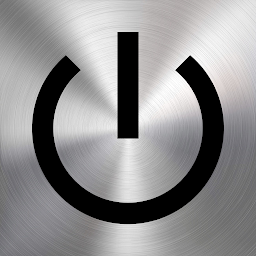Network Scanner is a powerful app for Android devices that allows users to scan their network and discover various devices connected to it. Whether you're a network administrator or a tech-savvy user looking to monitor your network, this app is the perfect tool for you. With features like port scanning, IP discovery, and device identification, Network Scanner provides valuable insights into your network's structure and security.
 |
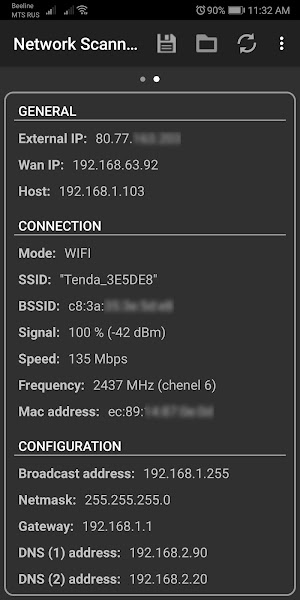 |
Features
One of the key features of Network Scanner is its ability to perform port scanning on devices within your network. This allows you to identify open ports and potential vulnerabilities that could be exploited by hackers. Additionally, the app can discover the IP addresses of all devices connected to your network, providing you with a comprehensive list of devices that are currently active. With device identification capabilities, Network Scanner can also tell you what type of device each IP address corresponds to, whether it's a computer, printer, or smartphone.
- Ping
- Traceroute
- Port scanner
- IP calculator
- Wake On Lan
- Network information screen
User-Friendly Interface
Network Scanner boasts a user-friendly interface that makes it easy to navigate and use. The app's dashboard provides a clear overview of your network, displaying information such as the number of devices detected, open ports, and device types. With just a few taps, you can initiate a scan of your network and receive real-time updates on the devices that are currently connected. The intuitive layout of the app ensures that both beginners and experienced users can easily access its powerful features.
Customization Options
Network Scanner offers a range of customization options to tailor the app to your specific needs. You can choose the types of scans you want to perform, such as a quick scan or a detailed scan that looks for specific IP ranges. Additionally, you can set up notifications to alert you when new devices join or leave the network, ensuring that you are always aware of changes in your network's configuration. With these customization options, Network Scanner can be fine-tuned to provide the information that matters most to you.
Security and Privacy
When it comes to network scanning, security and privacy are top priorities. Network Scanner takes these concerns seriously by implementing industry-standard encryption protocols to protect your data. The app does not store any sensitive information about your network or devices, ensuring that your privacy is always maintained. With Network Scanner, you can confidently scan your network without worrying about potential security risks.
Conclusion
In conclusion, Network Scanner is a must-have app for anyone looking to monitor and secure their network. With its powerful features, user-friendly interface, and customization options, this app provides valuable insights into your network's structure and security. Whether you're a network administrator or a casual user, Network Scanner is a versatile tool that can help you better understand and protect your network. Download Network Scanner today and take control of your network's security.