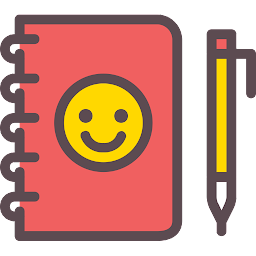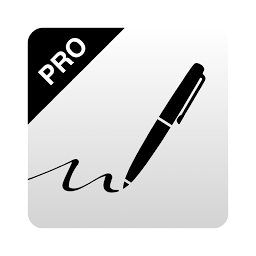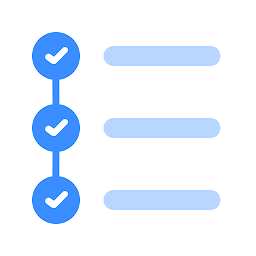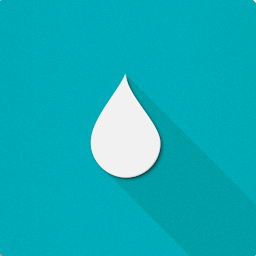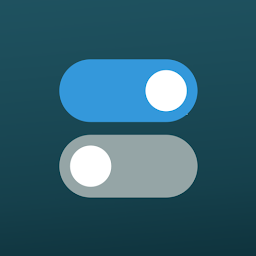Swiftly switch – Pro is a versatile app for Android devices that offers users a convenient way to access their favorite apps, contacts, and settings with just a swipe of a finger. With its customizable features and easy-to-use interface, Swiftly switch – Pro is a must-have tool for anyone looking to streamline their mobile experience and increase productivity on the go.
Features
One of the standout features of Swiftly switch – Pro is its ability to allow users to create custom shortcuts for their most frequently used apps, contacts, and settings. This means that instead of wasting time searching for these items in the traditional way, users can simply swipe from the edge of their screen to bring up a convenient panel of shortcuts that they can easily access at any time.
 |
 |
Another useful feature of Swiftly switch – Pro is its ability to allow users to customize the appearance and behavior of the app according to their preferences. This includes changing the layout, color scheme, and size of the shortcuts panel, as well as adjusting the sensitivity of the swipe gesture that triggers the shortcuts menu. With these customization options, users can tailor Swiftly switch – Pro to suit their individual needs and preferences.
In addition to its customizable features, Swiftly switch – Pro also offers users a range of convenient tools and functions that can help to enhance their mobile experience. For example, users can quickly switch between apps, access their favorite contacts, and control various settings such as Wi-Fi, Bluetooth, and screen brightness, all with just a few swipes of their finger. This makes Swiftly switch – Pro a versatile and efficient tool for anyone looking to simplify and optimize their daily mobile activities.
Benefits
The benefits of using Swiftly switch – Pro are numerous and varied. First and foremost, the app helps users to save time and effort by providing quick and easy access to their most frequently used apps, contacts, and settings. This means that users can spend less time searching for these items and more time actually using them, which can lead to increased productivity and efficiency throughout the day.
Furthermore, Swiftly switch – Pro can help users to stay organized and focused by allowing them to create custom shortcuts for specific tasks or activities. For example, users can create a shortcut for their favorite music app, a specific contact, or a frequently used system setting, making it easy to access these items whenever they are needed. This can help to streamline the user experience and reduce distractions, ultimately leading to a more efficient and enjoyable mobile experience.
Overall, Swiftly switch – Pro is a powerful and versatile app for Android devices that offers users a convenient way to access their favorite apps, contacts, and settings with just a swipe of a finger. With its customizable features, user-friendly interface, and range of convenient tools and functions, Swiftly switch – Pro is a valuable tool for anyone looking to streamline their mobile experience and increase productivity on the go.