Parallel Space is a versatile app cloning application for Android devices that allows users to create multiple instances of various apps on their device. With Parallel Space, users can easily clone popular social media apps, messaging apps, and other applications to manage different accounts or profiles conveniently. This app is a convenient solution for users who want to keep their personal and professional accounts separate or switch between different accounts without logging in and out constantly.
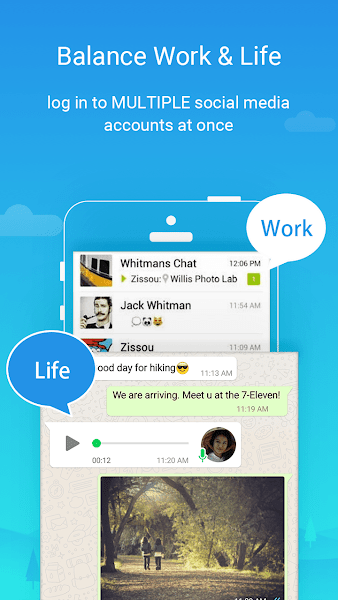 |
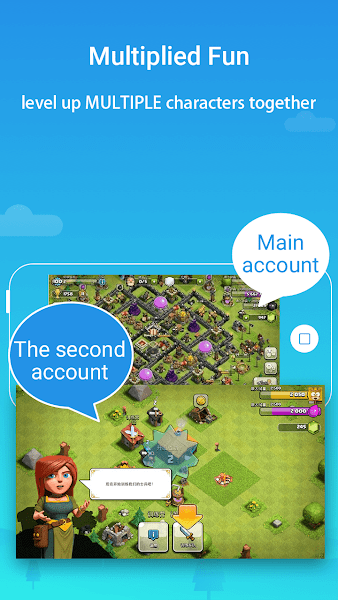 |
Easy to Use Interface
Parallel Space features a user-friendly interface that makes app cloning simple and straightforward. Users can easily add apps to Parallel Space and create clone versions with just a few taps. The app also offers customization options, allowing users to personalize their cloned apps with different themes and settings. With Parallel Space, managing multiple accounts or profiles is hassle-free and convenient.
Secure and Private
One of the key features of Parallel Space is its focus on privacy and security. The app uses advanced encryption techniques to ensure that data from cloned apps is kept private and secure. This means that users can rest assured that their personal information and sensitive data are protected while using Parallel Space. Additionally, Parallel Space does not require root access, making it a safe and reliable app cloning solution for Android users.
Manage Multiple Accounts
Parallel Space is ideal for users who juggle multiple accounts on social media platforms, messaging apps, or other applications. With Parallel Space, users can easily switch between different accounts within the cloned apps without having to log in and out repeatedly. This feature is particularly useful for individuals who have separate personal and professional accounts or those who manage accounts for multiple clients or projects.
Save Storage Space
By using Parallel Space, users can save storage space on their device by cloning apps instead of downloading them multiple times. This is especially beneficial for users with limited storage capacity on their Android device. Instead of cluttering the device with multiple versions of the same app, users can create clones within Parallel Space and access them whenever needed. This not only saves storage space but also helps improve the overall performance of the device.
Compatibility and Performance
Parallel Space is compatible with a wide range of Android devices and offers smooth performance without any lag or slowdown. The app is regularly updated to ensure compatibility with the latest Android versions and devices, providing users with a seamless app cloning experience. Whether users have an older Android device or a newer model, Parallel Space offers consistent performance and reliability for managing multiple accounts with ease.




















