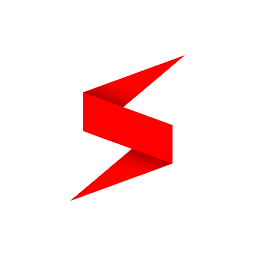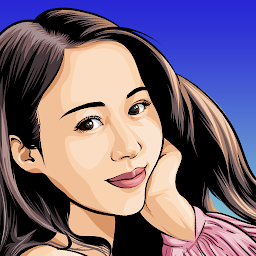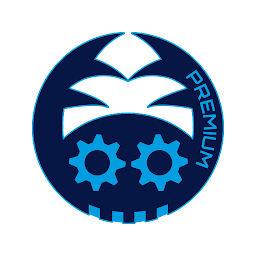When it comes to reading small print or examining something up close, a magnifying glass can be a handy tool to have. However, carrying around a physical magnifying glass is not always practical. Luckily, there are now apps available that can turn your smartphone into a magnifying glass. One such app is Magnifier - Magnifying Glass, available for Android devices. In this article, we will explore the features and benefits of this app, as well as how to use it effectively.
Features of Magnifier - Magnifying Glass
Magnifier - Magnifying Glass offers a range of features that make it a convenient and versatile tool for magnifying objects or text. One of the key features of this app is the ability to zoom in and out using simple gestures on the screen. This allows you to adjust the magnification level to suit your needs.
 |
 |
Another useful feature of this app is the option to use the device's flashlight to provide additional lighting when magnifying objects. This can be particularly helpful in low-light situations or when examining something in a dimly lit environment.
Additionally, Magnifier - Magnifying Glass allows you to freeze the magnified image on the screen, making it easier to examine details without having to hold the device steady. This can be especially useful when magnifying text or small objects that require close inspection.
How to Use Magnifier - Magnifying Glass
Using Magnifier - Magnifying Glass is simple and straightforward. To magnify an object or text, simply open the app and point the camera at the object you want to magnify. Use the pinch-to-zoom gesture to adjust the magnification level, and tap the screen to focus the camera.
If you need additional lighting, you can turn on the flashlight by tapping the flashlight icon in the app. This will provide extra illumination to help you see more clearly.
To freeze the magnified image on the screen, tap the freeze button in the app. This will hold the image in place, allowing you to examine details without having to keep the device steady. To unfreeze the image, simply tap the freeze button again.
Benefits of Using Magnifier - Magnifying Glass
There are several benefits to using Magnifier - Magnifying Glass. One of the main benefits is the convenience of having a magnifying tool readily available on your smartphone. This eliminates the need to carry around a physical magnifying glass, making it easier to magnify objects or text on the go.
Additionally, Magnifier - Magnifying Glass offers a range of features that make it a versatile tool for magnifying objects or text. The ability to adjust the magnification level, use the device's flashlight, and freeze the image all contribute to a more effective magnifying experience.
Overall, Magnifier - Magnifying Glass is a useful app for anyone who frequently needs to magnify objects or text. Its simple interface and range of features make it a convenient tool to have on hand whenever you need to examine something up close.