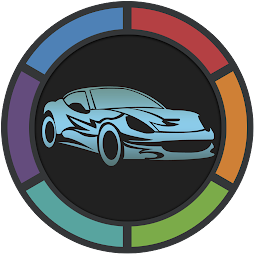Plex is a popular app that allows users to stream movies, TV shows, music, and podcasts on their Android devices. With Plex, users can access their personal media library as well as curated content from streaming services like Netflix, Hulu, and Amazon Prime Video. The app offers a user-friendly interface and a variety of features to enhance the streaming experience.
Stream movies and TV shows, plus 180+ live TV channels, instantly, without a subscription. Watch your favorite TV shows and series, live channels and free movies anywhere, from any device, with Plex.
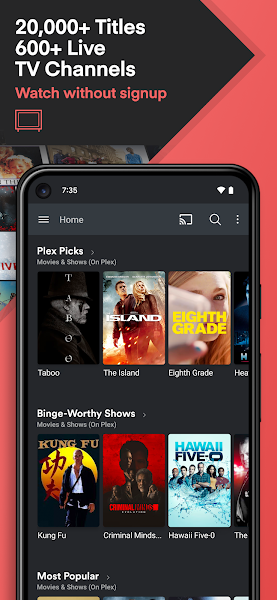 |
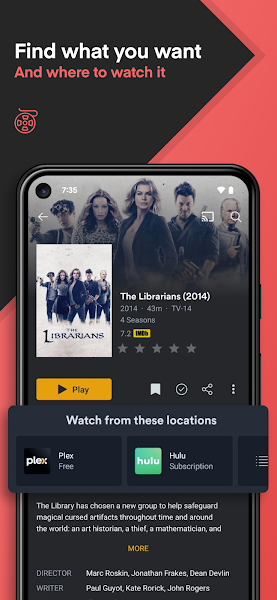 |
Key Features of Plex
One of the standout features of Plex is its ability to organize and stream media from a variety of sources. Users can upload their own media files to Plex and access them from any device with the app installed. Plex also offers personalized recommendations based on viewing history and preferences, making it easier for users to discover new content.
Another key feature of Plex is its ability to sync media for offline viewing. Users can download movies, TV shows, and music to their device for viewing or listening when they are offline. This feature comes in handy when traveling or in areas with limited internet connectivity.
Plex also offers a premium subscription service, Plex Pass, which includes additional features like live TV streaming, DVR functionality, and access to exclusive content. Plex Pass subscribers can also enjoy early access to new features and updates, as well as priority support from the Plex team.
How to Use Plex
Using Plex is easy and intuitive. After downloading the app from the Google Play Store or Apktea.com website, users can sign up for a Plex account or log in with their existing credentials. From there, users can start adding media to their library, either by uploading files from their device or connecting Plex to their existing media servers.
Once media is added to the library, users can browse and search for content to stream. Plex offers a variety of customization options, allowing users to create playlists, mark favorites, and create watchlists for easy access to their favorite content.
Users can also customize the app's settings to suit their preferences, such as adjusting video quality, enabling subtitles, and setting parental controls. With a user-friendly interface and robust features, Plex offers a seamless streaming experience for Android users.
Final Thoughts
Overall, Plex is a versatile and user-friendly app for streaming movies, TV shows, music, and more on Android devices. With its ability to organize and stream media from multiple sources, as well as its offline viewing and premium subscription options, Plex offers a comprehensive streaming experience for users. Whether you're looking to access your personal media library or discover new content, Plex has something for everyone.