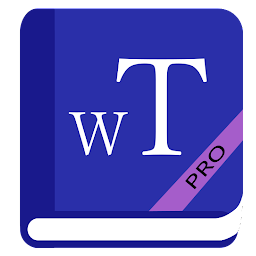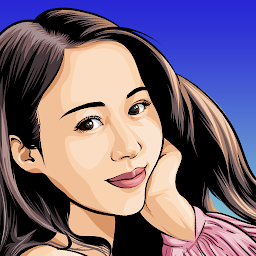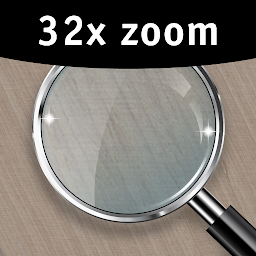Translate On Screen is a user-friendly app designed for Android devices that allows users to instantly translate text from their smartphones or tablets. With this app, language barriers become a thing of the past as you can easily translate any text that appears on your screen with just a few taps. Whether you are traveling, reading a foreign language article, or communicating with someone who speaks a different language, Translate On Screen is a handy tool to have at your disposal.
Key Features
- Translate on other apps
- Translate text right on the phone screen
- Translate game screen
- Voice translate
- Camera translate
- Detect and translate copied text
- Allow to copy the translated text
- Bubble Translation floating on the screen
- Screen translate
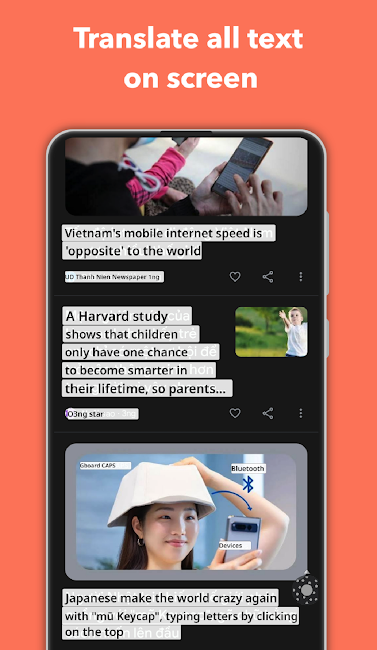 |
 |
One of the standout features of Translate On Screen is its ability to translate text in real-time. Simply hover your device's camera over the text you wish to translate, and the app will instantly display the translated text on your screen. This feature is incredibly useful for quickly understanding signs, menus, documents, and more in a foreign language.
Another key feature of Translate On Screen is its support for over 100 languages. This wide range of language options ensures that no matter where you are or what language you encounter, you can rely on this app to provide accurate translations. Additionally, the app offers offline translation support, allowing you to access translations even when you don't have an internet connection.
How to Use
Using Translate On Screen is simple and intuitive. To translate text, simply open the app and select the source and target languages. Next, point your device's camera at the text you want to translate, and the app will automatically detect and translate it in real-time. You can also manually enter text for translation by typing it into the app's text box.
The app also offers additional features such as the ability to save and share translations, as well as the option to adjust the font size and text color for better readability. Overall, Translate On Screen provides a seamless and efficient translation experience for users on the go.
Conclusion
Translate On Screen is a must-have app for anyone who frequently encounters foreign languages in their day-to-day life. Whether you are a traveler, student, or professional, this app can help you easily overcome language barriers and communicate more effectively. With its real-time translation capabilities, support for over 100 languages, and offline functionality, Translate On Screen is a versatile tool that can enhance your language learning and communication experiences. Download the app today and take your language skills to the next level!