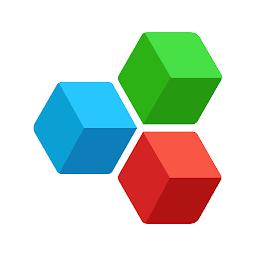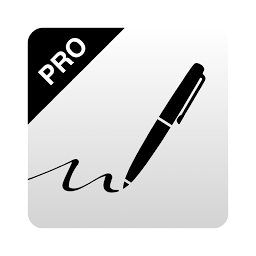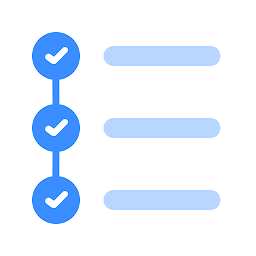Noteshelf is a powerful note-taking and annotation application that allows users to create, organize, and customize digital notes on their devices. With a wide range of features and tools, Noteshelf is the perfect app for students, professionals, and anyone who needs to take notes on the go.
One of the key features of Noteshelf is its ability to create handwritten notes using a stylus or finger. The app offers a variety of writing tools such as pens, pencils, highlighters, and erasers, allowing users to customize their notes to suit their preferences. Users can also choose from a range of paper templates, including lined, grid, and dotted paper, to make their notes more organized and visually appealing.
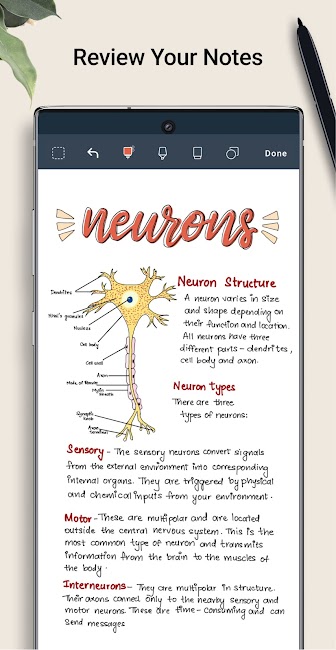 |
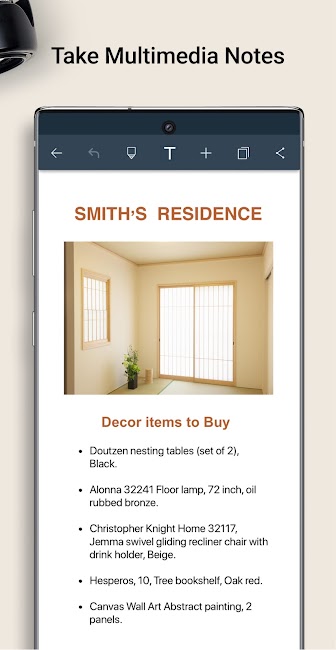 |
Experience handwriting that feels just right
With Noteshelf, experience handwriting that feels just right. It is as smooth and fluid as writing with a pen on a notepad. Choose from an array of pens and highlighters in different sizes. Play around with colors, shapes, and images to create notes that are your own. So, taking your best class notes or meeting memos is now colorful and fun too! Noteshelf brings you the convenience of typing too. You can choose from many styles and formatting options.
Type text notes using the built-in keyboard
In addition to handwritten notes, Noteshelf also allows users to type text notes using the built-in keyboard. This feature is particularly useful for users who prefer typing over handwriting or for adding additional details to their handwritten notes. Users can easily switch between handwriting and typing modes, making it easy to combine different types of notes in a single document.
Search & Convert Handwritten Notes/ OCR
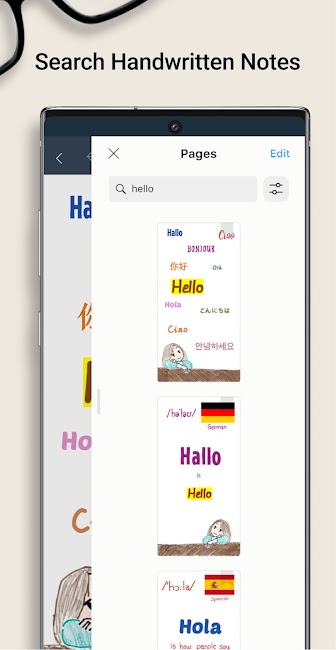
You can search your handwritten notes and even convert handwriting to text. We provide handwriting recognition in 65 different languages.
Noteshelf also offers a variety of annotation tools, such as arrows, shapes, and stamps, that allow users to highlight important information, add comments, and mark up documents with ease. These tools are especially useful for students who need to annotate textbooks, professionals who need to mark up presentations, or anyone who needs to collaborate on documents with others.
Features of Noteshelf
- We now support a wide range of Android smartphones too.
- Squares, circles or triangles, use auto-shapes to draw perfect geometrical shapes with ease.
- Auto-backup to Google Drive & Dropbox.
- Share your notes with colleagues, friends, and family over email, Google Drive, Dropbox, and other supported cloud services.
- Keep your personal and business notes separate. Drag and drop notebooks into groups or categories easily to organize them.
- Create bookmarks in Noteshelf. You can name or color your bookmarks, to organize your notes better!
Another useful feature of Noteshelf is its organization tools. Users can create notebooks to store their notes, organize them into categories, and easily search for specific notes using keywords or tags. This makes it easy to keep track of all your notes and find important information quickly.
Noteshelf also allows users to sync their notes across multiple devices using cloud storage services such as Dropbox, Google Drive, and iCloud. This ensures that users can access their notes from anywhere and never have to worry about losing important information.
In conclusion, Noteshelf is a versatile and powerful note-taking and annotation application that offers a wide range of features to help users create, organize, and customize their digital notes. Whether you're a student, professional, or just someone who needs to take notes on the go, Noteshelf has everything you need to make your note-taking experience seamless and efficient.