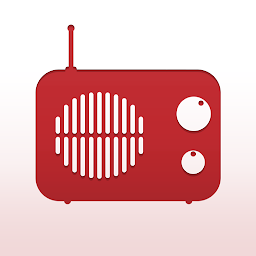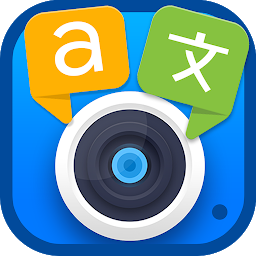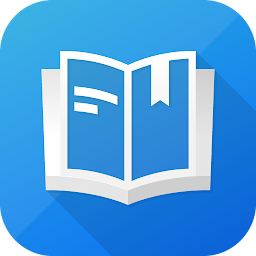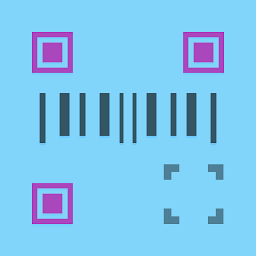Introduction to Wavelet: Headphone Specific EQ App
Wavelet is a revolutionary headphone-specific equalizer app designed for Android users. This app is a game-changer for audiophiles and music enthusiasts who want to customize their listening experience to suit their individual preferences. With Wavelet, users can fine-tune the sound of their headphones to achieve the perfect balance of highs, mids, and lows, giving them an immersive and personalized audio experience like never before.
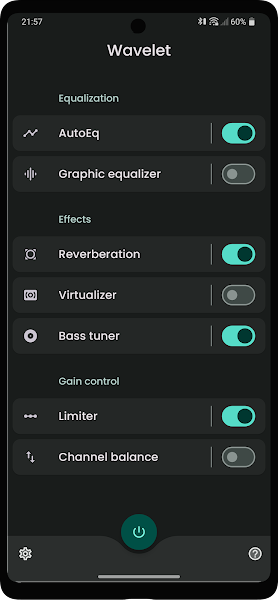 |
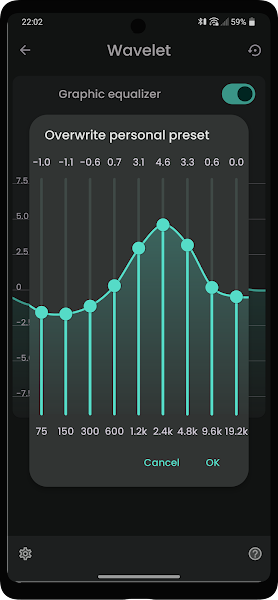 |
Features of Wavelet
Wavelet offers a plethora of features that set it apart from other equalizer apps on the market. One of the standout features of Wavelet is its compatibility with a wide range of headphones, including popular brands like Sony, Sennheiser, and Bose. This means that no matter what headphones you own, Wavelet can help you optimize their sound quality for a more enjoyable listening experience.
Another key feature of Wavelet is its user-friendly interface, which makes it easy for even the most novice users to adjust their headphone settings. The app offers a variety of preset EQ profiles that cater to different music genres and listening preferences, making it simple to find the perfect sound for your favorite songs.
Customization options are also a highlight of Wavelet, allowing users to manually adjust the EQ settings to create a personalized sound profile. This level of control gives users the freedom to fine-tune their headphone sound to suit their unique hearing preferences, ensuring that they get the most out of their audio experience.
How to Use Wavelet
Using Wavelet is straightforward and intuitive, thanks to its simple and easy-to-navigate interface. Upon opening the app, users can select their headphones from a list of supported models, or manually input their headphone's make and model for a more customized experience.
Once the headphones are selected, users can choose from a variety of preset EQ profiles based on their preferred music genres or use the app's advanced settings to manually adjust the sound quality to their liking. With just a few taps, users can fine-tune the sound of their headphones to achieve the perfect balance of bass, treble, and mid-range frequencies for an immersive listening experience.
Conclusion
Wavelet is a must-have app for anyone who is serious about their audio quality. With its compatibility with a wide range of headphones, user-friendly interface, and customizable EQ settings, Wavelet gives users the power to create a personalized sound profile that enhances their listening experience. Whether you're a music enthusiast, audiophile, or casual listener, Wavelet is sure to take your audio experience to the next level.