Are you looking for a powerful wifi hotspot tool that allows you to share your Internet connection easily? Do you want to know which WiFi has speed test and better signal strength and is safer for you to use? Look no further! Wifi Hotspot - Speed Test ready to meet all your WiFi sharing and management needs.
A Wifi Hotspot is a location where people can access wireless internet through their devices such as smartphones, tablets, or laptops. It allows users to connect to the internet without the need for a physical connection, making it a convenient option for those on the go. Wifi Hotspots can be found in public places such as cafes, airports, hotels, and libraries.
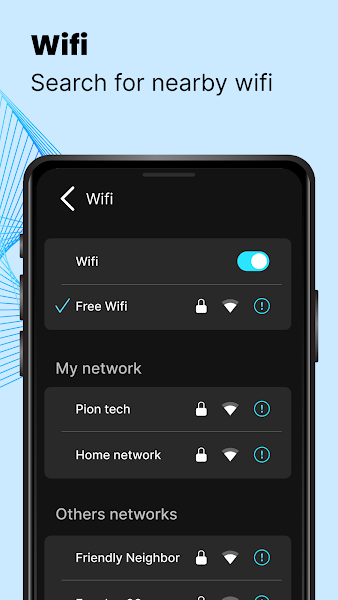 |
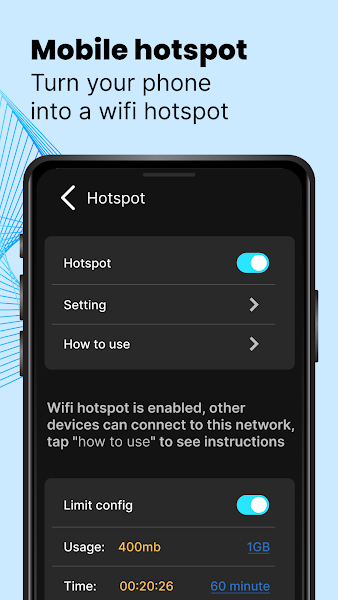 |
Main features
- wifi hotspot: With Wifi Hotspot - Speed Test, you can easily share your internet connection with other devices. Turn your device into wifi hotspot and provide Internet access to smartphones, tablets and laptops.
- Password protection: Ensure the security of your mobile hotspot by setting up a password. Only authorized users with the correct password can connect to your network, protecting your data and preventing unauthorized access.
- AP Band Selection: Choose between 2.4 GHz and 5.0 GHz AP bands for your wifi hotspot. The 2.4 GHz band provides wider coverage, while the 5.0 GHz band offers faster data transfer speeds. Choose the frequency band that best suits your needs.
- Auto-off: Save energy and optimize your WiFi usage by enabling auto-off. Wifi Hotspot - Speed Test can automatically turn off wifi extender when no devices are connected, ensuring efficient energy use.
- Data and time limits: Set data usage and duration limits for your wifi hotspot. This feature allows you to control and manage data consumption and WiFi access duration of connected devices.
How does a Wifi Hotspot work?
A Wifi Hotspot works by creating a wireless network that users can connect to using their devices. The network is typically connected to a high-speed internet connection, allowing users to browse the web, check emails, and stream videos. To connect to a Wifi Hotspot, users will need to select the network name (SSID) and enter a password if required. Once connected, they can enjoy internet access within range of the Wifi signal.
Benefits of using a Wifi Hotspot
There are several benefits to using a Wifi Hotspot. Firstly, it provides users with the flexibility to access the internet from anywhere within range of the Wifi signal. This is especially convenient for travelers or individuals who work remotely. Secondly, Wifi Hotspots often offer faster internet speeds compared to mobile data, making it ideal for activities such as streaming videos or downloading large files. Lastly, many Wifi Hotspots are free to use, making them a cost-effective option for staying connected on the go.
Personal Hotspot app for Android
A Personal Hotspot app for Android is a mobile application that allows users to turn their smartphone into a Wifi Hotspot. This means that users can share their phone's internet connection with other devices such as laptops or tablets. Personal Hotspot apps typically offer features such as the ability to set a custom network name and password, monitor connected devices, and manage internet usage.
How to use a Personal Hotspot app for Android
To use a Personal Hotspot app for Android, users will need to download and install the app from the Google Play Store or Apktea.com website. Once installed, they can enable the hotspot feature within the app settings and set up a network name and password. Users can then connect their other devices to the hotspot using the provided credentials. It's important to note that using a Personal Hotspot app may incur additional charges from your mobile carrier, so it's recommended to check your data plan before using the feature.






















