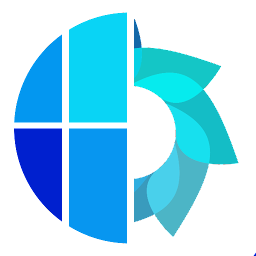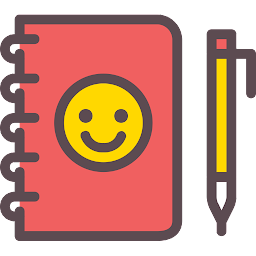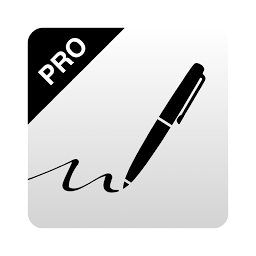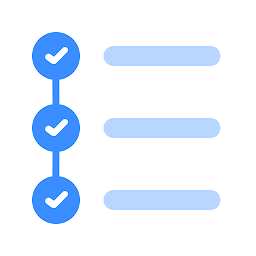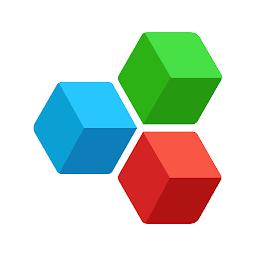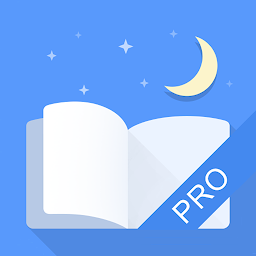Polaris Office is a versatile office suite that allows users to create, edit and view documents on their Android devices. With features like word processing, spreadsheet editing and presentation creation, Polaris Office is a one-stop solution for all your office document needs. In addition, the app supports PDF viewing and editing, making it a comprehensive tool for all your document management tasks.
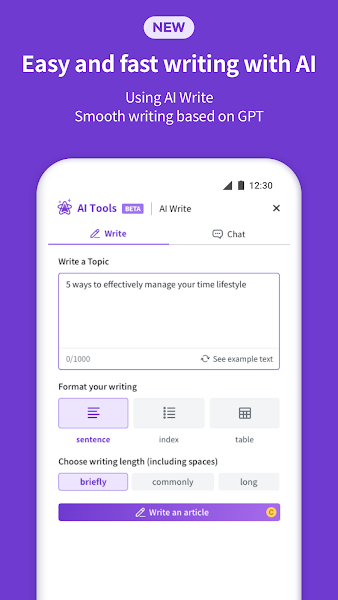 |
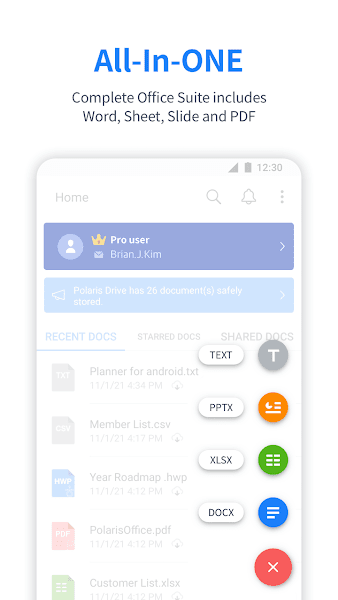 |
Edit Documents on the Go
With Polaris Office, you can easily create and edit documents on the go. The app offers a range of editing tools that allow you to format text, insert images and tables, and apply styles to your documents. Whether you're writing a report, drafting a presentation or working on a spreadsheet, Polaris Office has everything you need to create professional-looking documents on your Android device.
View and Share PDFs
In addition to editing documents, Polaris Office also supports PDF viewing and editing. You can easily open PDF files on your Android device and view them in the app's intuitive interface. You can zoom in and out, scroll through pages, and search for specific text within the document. You can also annotate PDFs by adding comments, highlighting text, and drawing shapes on the document. Once you've made your edits, you can easily share the PDF with others via email or cloud storage services.
Sync Across Devices
One of the key features of Polaris Office is its ability to sync documents across multiple devices. Whether you're working on your Android phone, tablet or computer, you can access your documents from anywhere and pick up where you left off. This makes it easy to stay productive on the go and ensures that you always have the latest version of your documents at your fingertips.
Stay Organized with Cloud Storage
Polaris Office also integrates with popular cloud storage services like Google Drive, Dropbox, and OneDrive. This allows you to save your documents to the cloud and access them from any device with an internet connection. You can easily upload and download files, collaborate with others in real-time, and keep your documents secure and backed up in the cloud.
Conclusion
Overall, Polaris Office is a powerful office suite that offers a wide range of features for creating, editing and viewing documents on your Android device. Whether you're a student, professional or casual user, Polaris Office has everything you need to stay productive on the go. With its seamless syncing and cloud storage integration, you can easily access your documents from anywhere and collaborate with others in real-time. Download Polaris Office today and take your document management to the next level.