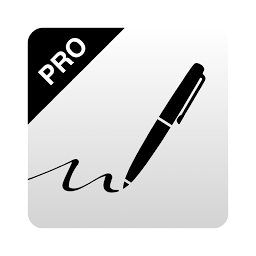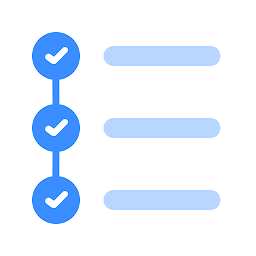With ImageMeter, you can annotate your photos with length measurements, angles, areas, and text notes. That is much easier and self-explaining than drawing only a sketch. Take photos in buildings to plan construction work and insert the required measurements and notes directly into the picture. Organize and export the images directly on your phone or tablet.
A special feature is that ImageMeter enables you to measure within the image once you calibrated it with a reference object of known size. With this feature, you can also easily measure the dimensions for places which are too difficult to reach or hard to measure for other reasons. ImageMeter can take care of all perspective foreshortening and can still compute the measurements correctly.
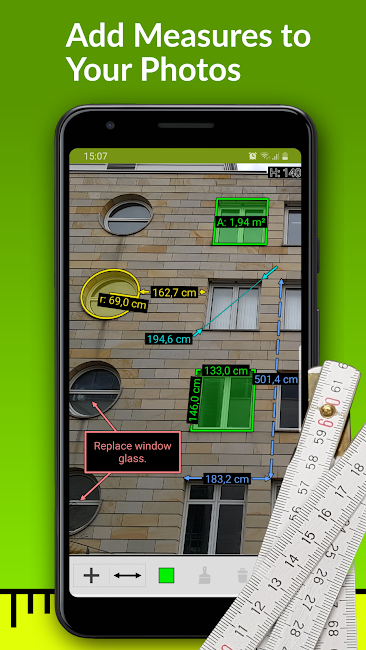 |
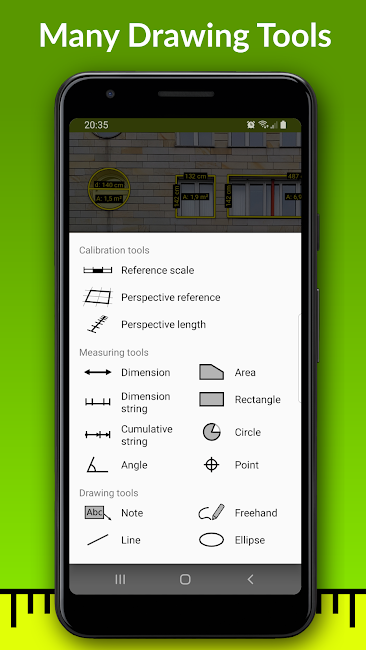 |
Provides various measurement tools
The application offers different measurement tools, including rulers, protractors, and level indicators, which you can place and adjust on the image to match the physical dimensions. This allows you to measure objects, rooms, areas on a map, or any other item visible in the photo.
One of the key features of ImageMeter Pro is its capability to handle perspective distortion. By marking known reference points, such as wall corners or specific features, the app can automatically correct the image's perspective and ensure accurate measurements, even if the photo was taken at an angle.
Add text, arrows, and custom annotations to your images
Furthermore, ImageMeter Pro enables you to add text, arrows, and custom annotations to your images. This is particularly useful for documenting and highlighting specific details within the photo, making it a convenient tool for professionals in fields such as architecture, construction, real estate, and interior design.
The app also allows you to export your measurements and annotations as PDF or image files, making it easy to share your findings or collaborate with others. Additionally, you can create multiple projects and save your measurements for future reference.
Features of ImageMeter (Pro version)
- measure lengths, angles, circles, and arbitrarily shaped areas based on a single reference measure,
- Bluetooth connectivity to laser distance meters for measuring lengths, areas, and angles,
- metric and imperial units (decimal and fractional inches),
- add text notes,
- freehand drawing, draw basic geometric shapes,
- export to PDF, JPEG and PNG,
- adjust brightness, contrast and saturation for better readbility of your annotations,
- draw sketches on empty canvases,
- model-scale mode (show original sizes and scaled size for building models),
- show values in imperial and metric units simultaneously,
- context sensitive cursor snapping to draw quickly and accurately,
- fast and correct value input with autocompletion,
- measure the height of poles using two reference markings on the pole.
In summary, ImageMeter Pro is a powerful measurement and annotation tool, offering precise measurements, perspective correction, annotation options, and export capabilities. Whether you are working on professional projects or simply need to measure dimensions in your daily life, this app provides an efficient and accurate solution on your mobile device.