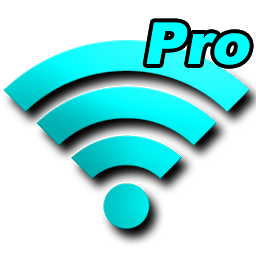X-plore File Manager is a powerful file management app for Android devices that offers a wide range of features and tools to help users manage their files effectively. From browsing through files and folders to copying, moving, and deleting them, X-plore File Manager makes handling files on your Android device a breeze.
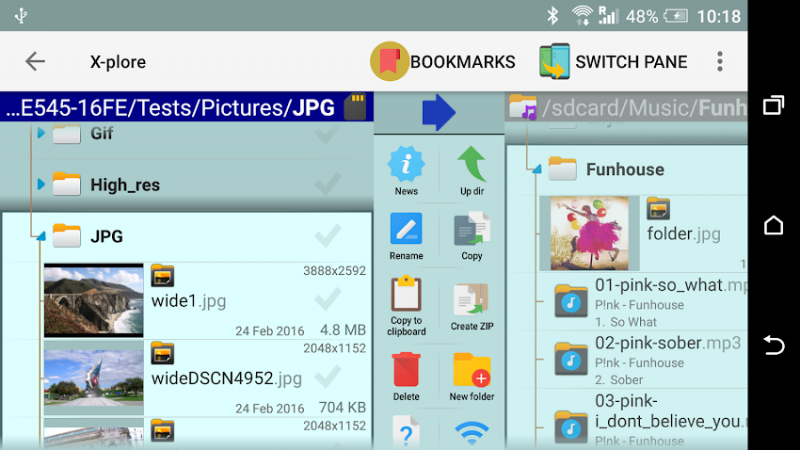
Modern interface, easy to access and use
One of the key features of X-plore File Manager is its dual-pane interface, which allows users to view two folders side by side. This makes it easy to quickly navigate through folders and move files between them. The app also supports a variety of file formats, including images, videos, music, documents, and more, making it a versatile tool for managing all types of files.
Access to cloud storage services
In addition to basic file management tasks, X-plore File Manager also offers advanced features such as access to cloud storage services like Google Drive, Dropbox, and OneDrive. This allows users to easily access and manage files stored in the cloud directly from the app. The app also supports FTP and SMB file sharing protocols, making it easy to transfer files between your Android device and other devices on your network.
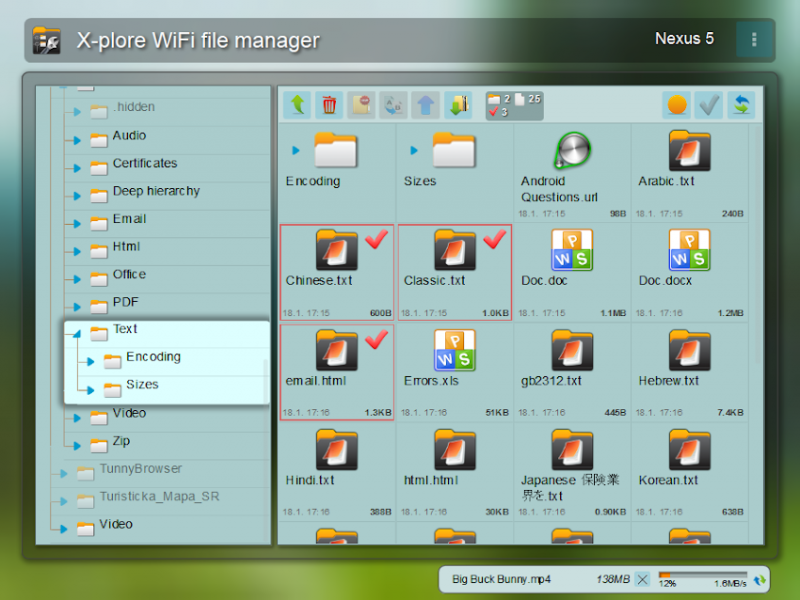
Integrated image viewer and music player
Another useful feature of X-plore File Manager is its built-in image viewer and music player. This allows users to view photos and play music files directly within the app, without the need for additional apps. The app also includes a text editor and hex viewer for viewing and editing text and binary files.
X-plore allows you to see inside of your Android device.
This is a dual-pane explorer, there are two folders shown at same time, and common operation such as copying files are done from one pane to another. And X-plore shows folder hierarchy in a tree view for clear orientation and fast switching to other location.
You may explore internals of the device, and if you're power user and have your device rooted, you can make changes to system data - backup files, remove unwanted applications, etc.
Overall, X-plore File Manager is a comprehensive file management app for Android that offers a wide range of features and tools to help users manage their files effectively. Whether you're looking to organize your files, access cloud storage, or view media files, X-plore File Manager has you covered. With its intuitive interface and powerful features, X-plore File Manager is a must-have app for anyone looking to take control of their files on Android.