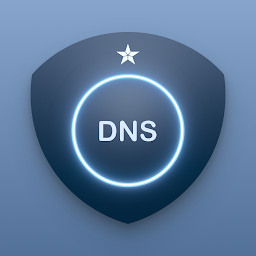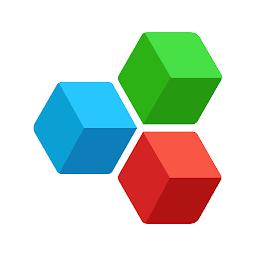Immersive Mode Manager is a powerful and versatile application designed to enhance your Android experience by enabling immersive mode on your device. With this app, you can enjoy a full-screen, distraction-free experience while using your favorite apps and games. In this article, we will delve into the features and benefits of Immersive Mode Manager, as well as how to use it effectively.
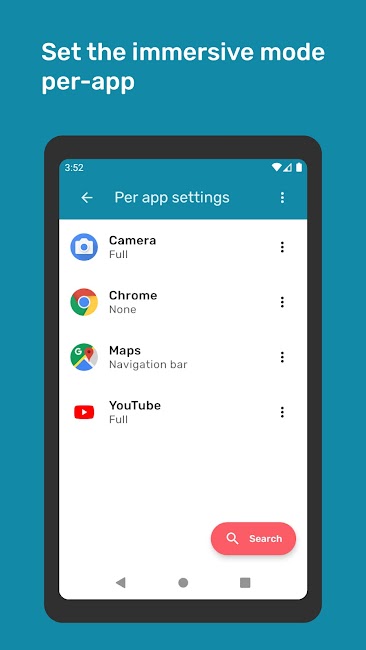 |
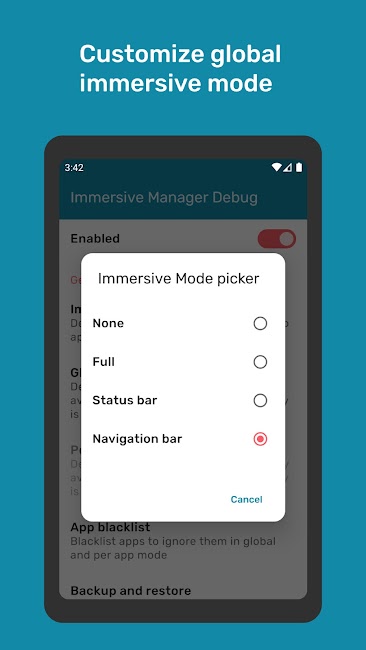 |
Features of Immersive Mode Manager:
- 1. Customization options: Immersive Mode Manager allows you to customize the immersive mode experience according to your preferences. You can choose between different immersive modes, such as hiding the navigation bar, status bar, or both. Additionally, you can customize the duration of the immersive mode, enabling it to automatically activate after a certain period of inactivity.
- 2. App-specific settings: With Immersive Mode Manager, you can set up app-specific immersive mode settings. This means that you can enable immersive mode for specific apps or games, ensuring a seamless and immersive experience every time you use them.
- 3. Tasker integration: Immersive Mode Manager seamlessly integrates with Tasker, a popular automation app for Android devices. With Tasker integration, you can automate immersive mode settings based on triggers and conditions, making it even easier to enjoy a distraction-free experience on your device.
- 4. Easy-to-use interface: The user-friendly interface of Immersive Mode Manager makes it easy to navigate and customize settings. The app is designed to be intuitive and straightforward, allowing you to enable immersive mode with just a few taps.
Benefits of Immersive Mode Manager:
- 1. Enhanced gaming experience: Immersive Mode Manager is perfect for gamers who want to enjoy their favorite games without any distractions. By enabling immersive mode, you can fully immerse yourself in the gameplay and achieve better focus and concentration.
- 2. Increased productivity: Immersive Mode Manager can also help increase productivity by allowing you to focus on tasks without interruptions. Whether you are working on a project or studying, immersive mode can help you stay focused and engaged.
- 3. Improved viewing experience: Immersive mode is great for watching videos, movies, or browsing the web. By hiding the navigation bar and status bar, you can enjoy a full-screen viewing experience without any obstructions.
How to use Immersive Mode Manager:
- 1. Download and install Immersive Mode Manager from "Download" button.
- 2. Open the app and grant the necessary permissions to enable immersive mode.
- 3. Customize the immersive mode settings according to your preferences, such as hiding the navigation bar, status bar, or both.
- 4. Enable immersive mode for specific apps or games by setting up app-specific settings.
- 5. Enjoy a distraction-free and immersive experience on your Android device.
In conclusion, Immersive Mode Manager is a must-have app for Android users who want to enhance their user experience by enabling immersive mode on their devices. With its customizable options, app-specific settings, Tasker integration, and user-friendly interface, Immersive Mode Manager is a versatile tool that can help you enjoy a distraction-free experience while using your favorite apps and games. Download Immersive Mode Manager today and take your Android experience to the next level!