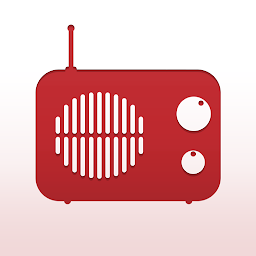Audials Play Pro Radio+Podcast is a versatile and feature-rich mobile application that allows users to listen to their favorite radio stations and podcasts from around the world. With a vast collection of over 100,000 radio stations and thousands of podcasts across different genres, Audials Play Pro offers a wide range of content to cater to diverse interests.
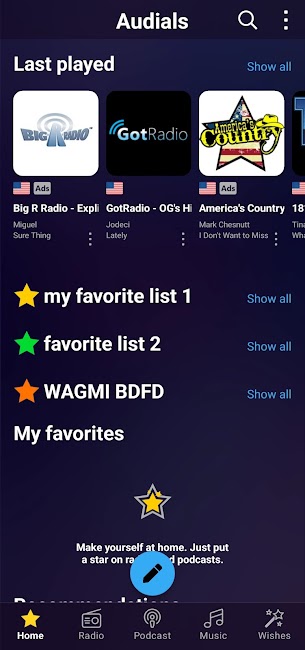 |
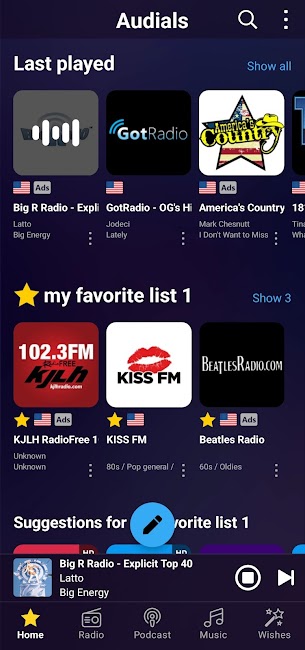 |
One of the key features of Audials Play Pro is its intuitive and user-friendly interface, making it easy to browse and discover new radio stations and podcasts. Users can search for specific stations or browse through categories such as music, news, sports, and more. With a simple tap, they can tune into their preferred station and enjoy high-quality audio streaming.
Features of Audials Play Pro for Android
Find the best radio station for your music
- Simply enter your favorite artists or select a music genre, country or a local station near you. Audials Radio App will find the Internet radios for you.
Your radio recorder
- Just click the Record-button to save music played by the web radio. With the history you can play back your favorite songs at any time again and again.
Audials is your podcatcher with more than 100,000 podcasts
- From news, documentaries and current affairs to language courses, tech reviews and comedy, Audials covers an extensive range of entertainment with thousands of podcasts.
Wake up or get to sleep with your favourite internet radio station
- Audials app will wake you up on time with the music of your favourite Internet radio. Including Snooze function! A sleep timer is included as well.
Fast zapping between radio stations
- Enter a desired radio station or an artist and zap quickly to find one that best matches your music taste. Finding new web radios has never been this easy!
Stream to Airplay and Chromecast
- Audials is the one and only app for android, which can stream music to airplay receivers. Also Chromcast is supported.
Use it in your car
- Android Auto technology is also supported. That means for you if you have an Android based radio system in your car Audials Radio works as app as well.
SD-memory card and cloud manager
- You can work easily with Clouds and move your music files fromto your SD-Card.
Offline playback capability
Another notable feature of Audials Play Pro is its offline playback capability. Users can download podcasts and radio episodes to their device and listen to them offline, even when they don't have an internet connection. This feature is particularly useful for users who want to enjoy their favorite content during travel or in areas with limited network coverage.
Furthermore, Audials Play Pro offers comprehensive recording functionality. Users can record radio stations and podcasts in real-time, allowing them to listen to their favorite content at their convenience. The app also supports scheduled recordings, enabling users to automatically capture their preferred shows or podcasts.
Ensure a seamless listening experience with advanced streaming technology
In terms of audio quality, Audials Play Pro ensures a seamless listening experience with its advanced streaming technology and support for high-quality audio formats. Users can adjust the audio settings to suit their preferences and enjoy crystal-clear sound.
Overall, Audials Play Pro Radio+Podcast is a robust and user-friendly app that offers a vast selection of radio stations and podcasts. With its personalized recommendations, offline playback, recording capabilities, and excellent audio quality, it provides an immersive and enjoyable listening experience for users.