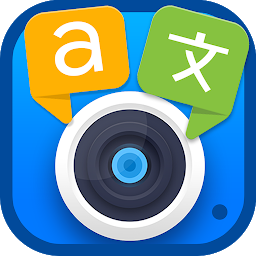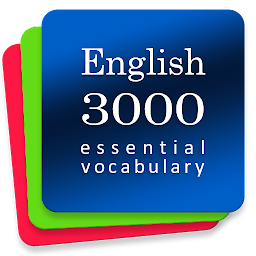A Bubble Level app is a tool used for measuring the levelness or plumbness of a surface. It works by using the accelerometer sensor in your Android device to determine the angle of the surface in relation to the horizon. This app is particularly useful for carpenters, construction workers, and DIY enthusiasts who need to ensure that their projects are level and straight.
 |
 |
Features of a Bubble Level app
Most Bubble Level apps come with a variety of features to make it easy to use and accurate. These features may include a digital readout of the angle, a visual representation of the bubble level, the ability to calibrate the app for different surfaces, and the option to switch between different units of measurement. Some apps also have additional features such as a flashlight, camera mode, and the ability to save and share measurements.
- Horizontal measurement (X mode), vertical measurement (Y mode) and hybrid level measuring on both axis (X+Y mode)
- Classic mode (maximum bubble deviation is 45°) and engineer's mode (maximum pointer deviation is 10°)
- Calibration for each mode (X, Y, X+Y) is set individually
- Your device should already be calibrated by the manufacturer. If you think it has been calibrated incorrectly, you can recalibrate your device. To calibrate the device, press the icon (four arrows pointing to center) located close to the values of measured angles. Place the edge of your phone on the reference surface and press the Calibrate button. Calibration is needed due to differences in sensors and uneven edges (e.g. buttons, camera lenses, cases). Calibration is set separately for X, Y and X+Y modes.
- Adjustable viscosity you can set low, medium or high measurement inertia higher viscosity means slower and smoother movement of the bubble (pointer)
- Acceptable level configurable acceptable deviation (values from 0° to 1°, default <0.3°)
- Visual, sound and vibration notifications when acceptable level is reached
- Screen always on to prevent the device from going into sleep mode
- Orientation locking
- Light and dark theme support
How to use a Bubble Level app
Using a Bubble Level app is simple and straightforward. To use the app, simply place your Android device on the surface you want to measure. The app will display a visual representation of a bubble level, with a bubble that moves based on the angle of the surface. Adjust the surface until the bubble is centered to ensure that the surface is level or plumb. You can also use the digital readout to get a precise measurement of the angle.
Benefits of using a Bubble Level app
There are many benefits to using a Bubble Level app on your Android device. Firstly, it is a convenient and portable tool that you can carry with you wherever you go. This eliminates the need to carry around a physical bubble level tool. Additionally, many Bubble Level apps are free to download, making it a cost-effective option compared to purchasing a physical tool. Lastly, Bubble Level apps are easy to use and provide accurate measurements, making them a valuable tool for any project that requires a level or plumb surface.
Conclusion
In conclusion, a Bubble Level app for Android is a useful tool for anyone who needs to measure the levelness or plumbness of a surface. With features such as a digital readout, visual representation of the bubble level, and the ability to calibrate for different surfaces, these apps make it easy to ensure that your projects are level and straight. Whether you are a professional carpenter or a DIY enthusiast, a Bubble Level app is a handy tool to have on your Android device.