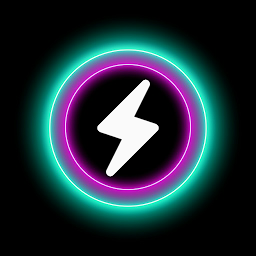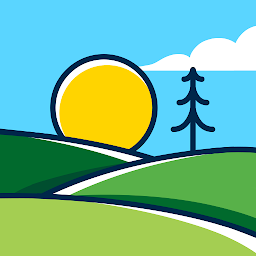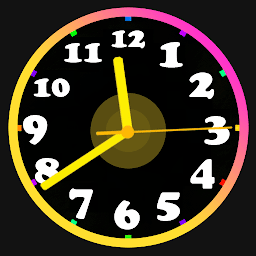Edge Screen Assistive Touch PR is a handy tool that allows Android users to access their favorite shortcuts with just a swipe. With this app, you can quickly launch your most-used apps, adjust your device's settings, and perform other tasks without having to navigate through multiple menus. Its user-friendly interface and customizable features make it a must-have for those looking to streamline their mobile experience.
Customize your shortcuts for a personalized experience
One of the key features of Edge Screen Assistive Touch PR app is its ability to customize shortcuts to suit your individual needs. Whether you want quick access to your camera, calculator, or social media apps, you can easily set up the shortcuts that you use most frequently. This level of personalization allows you to tailor the app to your specific usage patterns, saving you time and making your smartphone usage more efficient.
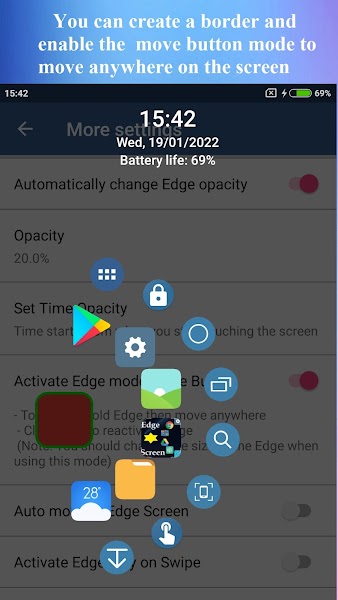 |
 |
Access your shortcuts with a simple swipe
With Edge Screen Assistive Touch PR app, accessing your shortcuts is as easy as swiping your finger across the edge of your screen. This intuitive gesture-based interface allows you to open your favorite apps or perform tasks with just a single swipe, making it quicker and more convenient than ever before. Say goodbye to endless scrolling through menus – with this app, your shortcuts are just a swipe away.
Stay organized with a clean and clutter-free interface
The app's interface is designed to be clean and clutter-free, making it easy to navigate and use. Its minimalist design ensures that you can quickly find and access your shortcuts without any unnecessary distractions. This simplicity not only enhances the app's usability but also contributes to a more visually pleasing user experience. With Edge Screen Assistive Touch PR, staying organized and efficient is a breeze.
Enhance your productivity with quick access to essential tools
In addition to providing shortcuts for your favorite apps, Edge Screen Assistive Touch PR app also offers quick access to essential tools and settings. From adjusting your device's brightness and volume to toggling Wi-Fi and Bluetooth on and off, this app puts all the tools you need right at your fingertips. By streamlining the process of accessing these settings, the app helps you enhance your productivity and get more done in less time.
Conclusion
Edge Screen Assistive Touch PR is a valuable tool for Android users looking to simplify and enhance their mobile experience. With its customizable shortcuts, intuitive interface, and quick access to essential tools, this app makes it easier than ever to navigate your device and perform everyday tasks. Whether you're a busy professional looking to boost your productivity or a tech-savvy individual seeking a more efficient way to use your smartphone, Edge Screen Assistive Touch PR app is the perfect solution. Download it today and discover a new level of convenience and efficiency in your mobile usage.