File Manager by Lufick is a versatile file management app for Android devices that allows users to easily navigate and organize their files and folders. With its user-friendly interface and powerful features, this app makes it easy to access, manage, and share all types of files on your device.
Smart File Manager (File Explorer) is the simplest, Powerful, Small, Free and perfect App to manage files like Images, movies, documents, Music, apps in your mobile.
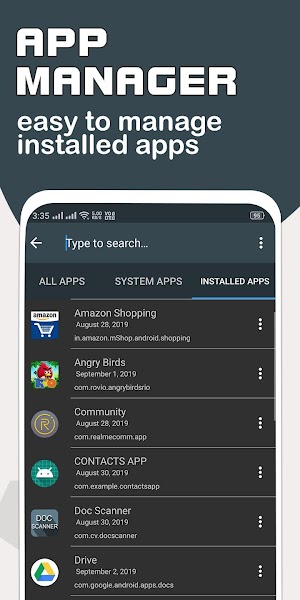 |
 |
Features
One of the key features of File Manager by Lufick is its ability to browse and manage files stored on your device's internal storage, SD card, and cloud storage accounts. Users can easily copy, move, rename, delete, and share files and folders with just a few taps. The app also includes a built-in file viewer that supports a wide range of file types, including images, videos, documents, and more.
- Cloud file manager pro - all in one cloud storage manager : support almost all popular cloud storage providers.
- File explorer - cloud manager & file manager.
- Android file explorer - browse internal storage and external sd card storage easily.
- Android file manager app - this application will manage your files efficiently.
- Storage analyser app - free up mobile storage and functioning smart by analysing regularly.
- File manager for external memory - access files on USB flash drive or access files on microSD.
- Filemanager - transfer content between internal storage, external storage, usb flash drive, and cloud storage easily.
- Fileexplorer: this app helps you to browse and access your media files by category(like image,audio ,video...).
- FTP file manager - transfer and manage files or documents over ftp connection.
- File commander: easily handle all your files whether they are stored in your device's memory, microSD card, cloud storage, or local area network(using wifi).
- SD Card Analyst: the app dashboard shows complete analyzed details of your phone storage.
- A+ file manager - this app is rated “best file manager” by users based upon multiple ratings and reviews.
Cloud Storage Integration
File Manager by Lufick supports integration with popular cloud storage services such as Google Drive, Dropbox, and OneDrive. This allows users to easily access and manage files stored in their cloud accounts directly from the app. Users can upload and download files, create new folders, and share files with others through their cloud storage accounts.
Privacy and Security
When it comes to file management apps, privacy and security are paramount. File Manager by Lufick takes user data protection seriously and includes features such as password protection and fingerprint authentication to keep your files secure. Additionally, the app does not collect any personal information from users, ensuring their privacy is always protected.
Customization Options
One of the standout features of File Manager by Lufick is its customization options. Users can choose from a variety of themes and color schemes to personalize the app's appearance to their liking. They can also adjust settings such as default file viewing options, sorting preferences, and more to tailor the app to their unique needs and preferences.
Conclusion
Overall, File Manager by Lufick is a comprehensive file management app for Android that offers a wide range of features and customization options. Whether you need to organize files on your device, access files stored in the cloud, or ensure your data remains secure, this app has you covered. With its intuitive interface and powerful functionality, File Manager by Lufick is a must-have tool for anyone looking to take control of their files on their Android device.






















