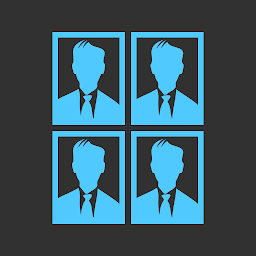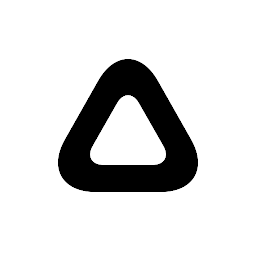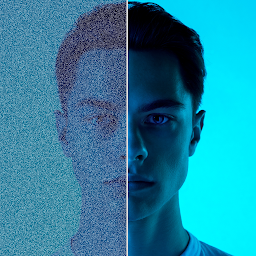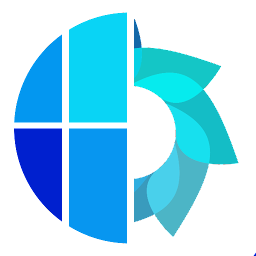Timestamp Camera EnterprisePro is a powerful app for Android that allows users to add timestamps to photos and videos. Whether you need to record important events or keep track of evidence for legal purposes, this app makes it easy to add accurate timestamps to your media files. With a range of customization options and features, Timestamp Camera EnterprisePro is a versatile tool for professionals and individuals alike.
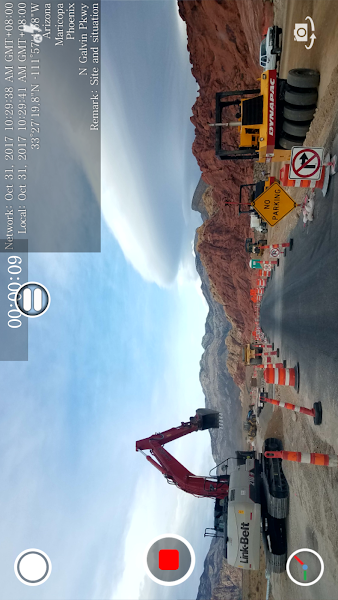 |
 |
Key Features
One of the standout features of Timestamp Camera EnterprisePro is its ability to add timestamps to both photos and videos. Users can choose from a variety of date and time formats, as well as customize the position and size of the timestamp on the screen. This allows for maximum flexibility and ensures that timestamps are clear and easy to read.
- Add the current date, time, GPS and address watermark when taking photo or video.
- Supports change font, font color, font size.
- Supports set timestamp in 7 positions: top left, top center, top right, bottom left, bottom center, bottom right,center.
- Supports auto add address and GPS.
- Supports input and display custom text on camera.
- Supports change opacity of text and text background.
- Supports import logo image to display on the camera. Can change the position, size, margins and transparency of the logo.
- Supports change video resolution.
- Supports power saving mode of black screen.
- Supports record video without audio.
- Can pause and continue record fragments to one video.
- Can toggle camera when recording.
- Supports portrait and landscape.
In addition to adding timestamps, the app also offers a range of editing tools for enhancing photos and videos. Users can adjust brightness, contrast, and color settings, as well as apply filters and effects to create professional-looking media files. With these features, Timestamp Camera EnterprisePro goes beyond simple timestamping and provides users with a comprehensive photo and video editing experience.
Advanced Settings
Timestamp Camera EnterprisePro also includes advanced settings for users who require more precise control over their timestamps. Users can adjust the timestamp format, font, and color, as well as set custom text to be displayed alongside the timestamp. This level of customization ensures that users can create timestamps that meet their specific needs and preferences.
Another useful feature of Timestamp Camera EnterprisePro is its ability to automatically add GPS location data to media files. This can be particularly helpful for photographers and videographers who need to track the location of their shots. By enabling this feature, users can easily reference where each photo or video was taken, making it easier to organize and manage their media files.
Conclusion
Overall, Timestamp Camera EnterprisePro is a versatile and powerful app for Android that offers users a range of features for adding timestamps to photos and videos. With its customizable timestamp settings, advanced editing tools, and GPS location data capabilities, this app is a valuable tool for professionals and individuals alike. Whether you need to document important events, create visually appealing media files, or track the location of your shots, Timestamp Camera EnterprisePro has you covered.