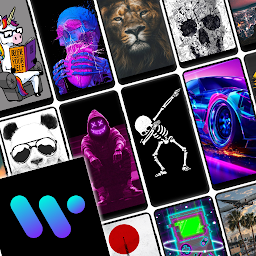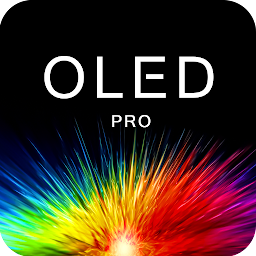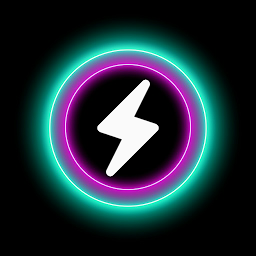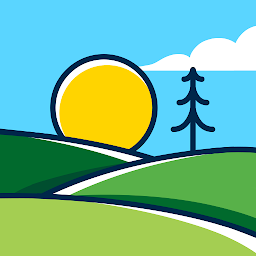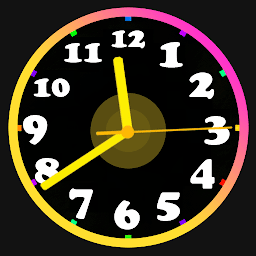About Mint Melon Icon Pack
Mint Melon Icon Pack is a beautifully designed icon pack for Android devices. It offers a fresh and modern look to your device's home screen with its vibrant colors and clean design. The icon pack features over 1000 high-quality icons, each meticulously crafted to ensure a consistent and cohesive look across all your apps. Whether you're a fan of minimalist design or bold and colorful icons, Mint Melon has something for everyone.
![]()
Key Features
- Over 1000 high-quality icons: Mint Melon Icon Pack includes a wide variety of icons to customize your device's home screen. From popular apps to lesser-known ones, you'll find an icon for almost every app on your phone.
- Regular updates: The icon pack is regularly updated with new icons and improvements to existing ones. This ensures that your home screen always looks fresh and up-to-date with the latest app designs.
![]()
- Custom icon requests: If you can't find an icon for a specific app, you can request a custom icon from the developers. They are responsive to user requests and will do their best to add the requested icon in a future update.
- Icon masking: Mint Melon Icon Pack features icon masking, which means that even if an app doesn't have a custom icon, it will be themed to match the rest of your home screen. This gives your device a more cohesive and polished look.
How to Use Mint Melon Icon Pack
Using Mint Melon Icon Pack is easy and straightforward. After downloading the app from the Google Play Store or Apktea.com website, open it to browse through the available icons. To apply an icon pack, you'll need a compatible launcher like Nova Launcher or Apex Launcher. Simply open your launcher's settings, find the "Icon Pack" option, and select Mint Melon from the list of installed icon packs. Your home screen icons will instantly be replaced with Mint Melon's stylish designs. You can also customize the size and shape of the icons and adjust other settings within your launcher to further personalize your home screen.