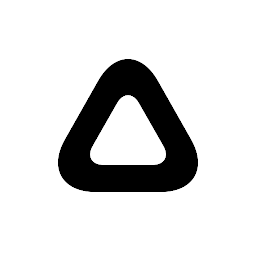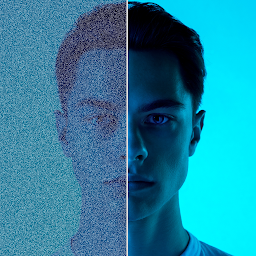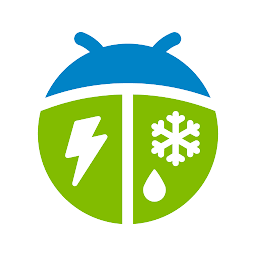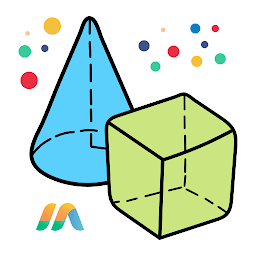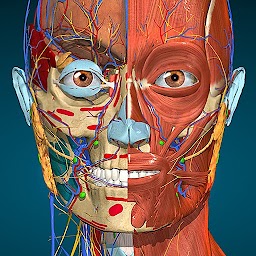Introducing Screenshot Pro - Auto Trimming App for Android
Screenshot Pro is a handy tool for Android users who frequently take screenshots on their devices. This app offers an automatic trimming feature that helps you quickly and easily crop out unnecessary parts of your screenshots. Say goodbye to manually editing your screenshots – Screenshot Pro does it all for you with just a few taps.
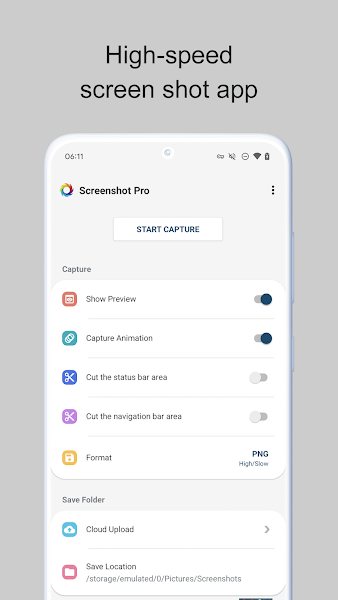 |
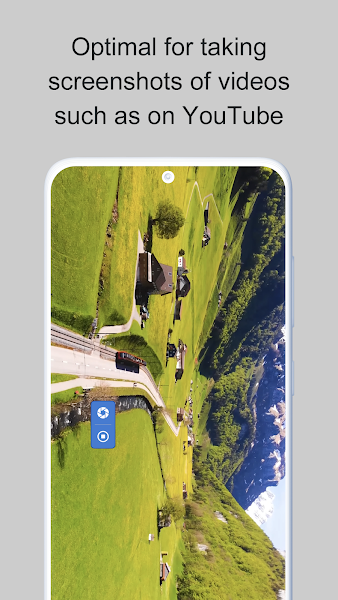 |
How Does Screenshot Pro Work?
Once you take a screenshot on your Android device, simply open Screenshot Pro and select the screenshot you want to trim. The app will automatically detect the edges of the content in the screenshot and trim away any excess blank space. You can then save the trimmed screenshot or share it directly from the app.
Features of Screenshot Pro
Screenshot Pro offers a range of features to make screenshot-taking and editing a breeze. Some of the key features include:
1. Auto Trimming: The app automatically trims your screenshots to remove unnecessary elements.
2. Customizable Settings: You can adjust the trimming sensitivity and other settings to suit your preferences.
3. Batch Editing: Edit multiple screenshots at once to save time and effort.
4. Image Enhancement: Enhance the quality of your screenshots with built-in editing tools.
5. Easy Sharing: Share your trimmed screenshots directly from the app to social media or messaging apps.
Why Use Screenshot Pro?
If you regularly take screenshots on your Android device, Screenshot Pro can save you time and effort by automating the trimming process. With its intuitive interface and powerful features, this app is a must-have for anyone who wants to streamline their screenshot editing workflow.
Download Screenshot Pro today and take your screenshot game to the next level!