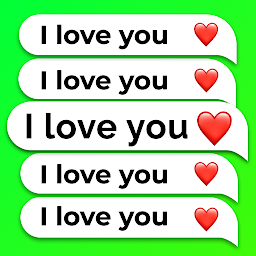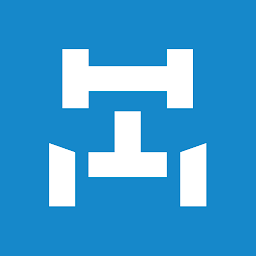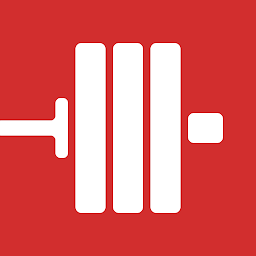Speed Test WiFi Analyzer is a popular app for Android users that allows them to test the speed and strength of their WiFi connection. This app is designed to help users identify any issues with their WiFi network and provide recommendations to improve their connection. With just a few simple steps, users can easily test their WiFi speed and get detailed insights into their network performance.
Features
One of the key features of Speed Test WiFi Analyzer is its ability to measure the speed of your WiFi connection. The app uses advanced algorithms to accurately calculate the download and upload speeds of your network, giving you a clear picture of how fast your connection is. This can be particularly useful for users who are experiencing slow internet speeds or frequently encounter buffering issues while streaming videos or playing online games.
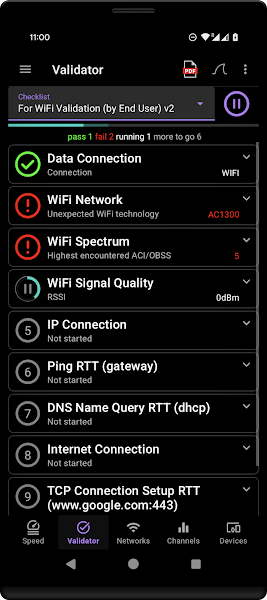 |
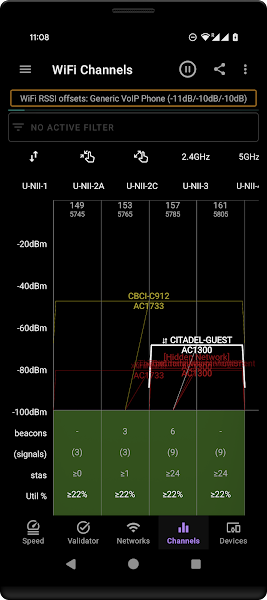 |
In addition to speed testing, Speed Test WiFi Analyzer also provides an analysis of your WiFi signal strength. This feature allows users to see how strong their connection is and identify any areas in their home or office where the signal may be weak. By understanding the strength of their WiFi signal, users can take steps to improve their network performance, such as moving their router to a better location or using a WiFi extender.
Another useful feature of Speed Test WiFi Analyzer is its network scanner, which allows users to scan their WiFi network and see all the devices connected to it. This can help users identify any unauthorized devices that may be leeching off their network and causing slowdowns. The app also provides information about each connected device, such as its IP address and MAC address, giving users greater control over their network security.
How to Use
Using Speed Test WiFi Analyzer is simple and straightforward. To test your WiFi speed, simply open the app and click on the “Speed Test” button. The app will then begin testing your connection and provide you with detailed information about your download and upload speeds. To check your WiFi signal strength, click on the “Signal Strength” tab and the app will show you a visual representation of your signal strength.
To scan your WiFi network, click on the “Network Scanner” tab and the app will scan your network and list all the devices connected to it. From here, you can see detailed information about each device and take action if you believe there are any unauthorized connections.
Speed Test WiFi Analyzer also allows users to save their speed test results and network scans for future reference. This can be helpful for tracking changes in your network performance over time and monitoring any improvements you make to your WiFi setup.
Conclusion
Overall, Speed Test WiFi Analyzer is a powerful app for Android users looking to optimize their WiFi connection. With its comprehensive speed testing, signal strength analysis, and network scanning features, this app provides users with the tools they need to troubleshoot connectivity issues and improve their network performance. Whether you’re experiencing slow internet speeds or just want to ensure your WiFi network is secure, Speed Test WiFi Analyzer is a valuable tool that can help you get the most out of your WiFi connection.