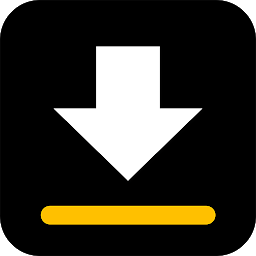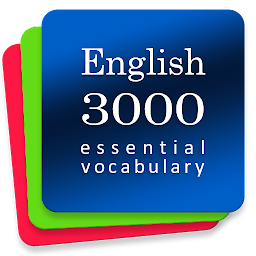Introducing VivaCut - Pro Video Editor
VivaCut is a powerful video editing app for Android that offers professional-grade features in a user-friendly interface. Whether you're a beginner or a seasoned video editor, VivaCut has everything you need to create stunning videos on the go. With a wide range of editing tools, effects, and filters, you can easily transform your raw footage into a polished masterpiece.
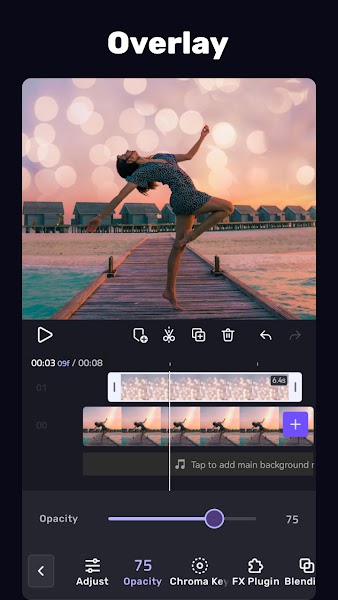 |
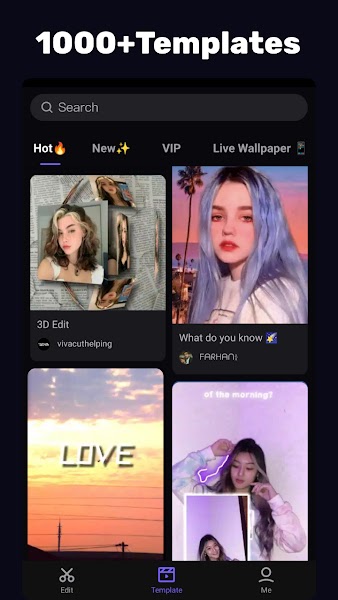 |
Features of VivaCut
VivaCut offers a plethora of features to help you get the most out of your videos. From basic editing tools like trimming and splitting to advanced features like keyframe animation and color correction, VivaCut has it all. You can easily add text, stickers, and music to your videos, as well as apply filters and transitions to enhance the visual appeal. With support for multiple layers, you can create complex video compositions with ease.
- Green Screen/Chroma key: Combine/mix videos like a Hollywood-level Movie. Best chroma key video editor app & video background changer editor.
- Keyframe Animation: Apply to Mask, Video Collage, Text, Stickers, Emoji, etc. Pro aesthetic video editor app.
- Mask: Linear, mirror, radial, rectangle and oval, all for the scene. Full-screen video editor for youtube.
- Music Marker: Mark the track and add effects according to the music rhythm. Pro video editor app with music and effects.
- Audio Extraction: Aesthetic video editor with transition effects: extract music/audio from any video. Pro video editing app with sound effect.
User-Friendly Interface
One of the standout features of VivaCut is its intuitive and user-friendly interface. The app is designed to be easy to navigate, with all the essential editing tools within easy reach. You can drag and drop clips, adjust settings, and preview your edits in real-time, making the editing process smooth and efficient. Whether you're a beginner or a pro, you'll feel right at home with VivaCut.
Creative Effects and Filters
VivaCut offers a wide range of creative effects and filters to help you personalize your videos. From vintage film effects to modern glitch transitions, you can add a unique touch to your videos with just a few taps. You can also customize the color tones, saturation, and contrast of your videos to achieve the perfect look. With VivaCut, the possibilities are endless when it comes to enhancing your videos.
Professional-Grade Tools
While VivaCut is designed to be user-friendly, it also packs a punch when it comes to professional-grade tools. You can fine-tune your edits with features like keyframe animation, chroma keying, and audio mixing. With support for high-resolution footage and multiple video formats, VivaCut is perfect for creating videos for social media, YouTube, or even professional projects. Whether you're editing for fun or for work, VivaCut has everything you need to create stunning videos.
Conclusion
Overall, VivaCut is a feature-packed video editing app for Android that offers professional-grade tools in a user-friendly interface. With a wide range of editing tools, effects, and filters, you can easily transform your videos into polished masterpieces. Whether you're a beginner or a seasoned video editor, VivaCut has everything you need to take your videos to the next level. Download VivaCut today and start creating amazing videos on your Android device.