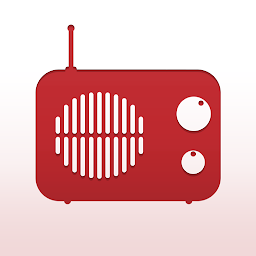What is Spotify?
Spotify is a popular music and podcasts streaming app that allows users to access a vast library of songs, albums, and podcasts. Users can create playlists, discover new music and podcasts, and personalize their listening experience. With Spotify, users can also follow their favorite artists and friends to see what they are listening to.
Key Features of Spotify for Android
Spotify for Android offers a wide range of features that make it a top choice for music and podcast enthusiasts. Some key features include:
Personalized Recommendations: Spotify uses algorithms to analyze users' listening habits and preferences to provide personalized recommendations for music and podcasts. This helps users discover new content that they may enjoy based on their listening history.
 |
 |
Customizable Playlists: Users can create their own playlists by adding songs, albums, or podcasts to a collection. They can also follow curated playlists created by Spotify or other users. This feature allows users to have a customized listening experience.
Offline Listening: With Spotify Premium, users can download music and podcasts for offline listening. This is a great feature for users who want to listen to their favorite content without using data or when they are in an area with poor connectivity.
Podcasts: In addition to music, Spotify offers a wide selection of podcasts on various topics such as true crime, comedy, news, and more. Users can explore different podcasts and follow their favorites for new episodes.
Social Sharing: Users can share their favorite songs, playlists, and podcasts with friends and followers on social media platforms like Facebook and Instagram. This feature allows users to connect with others and discover new content.
How to Use Spotify for Android
Using Spotify for Android is easy and intuitive. Users can download the app from the Apktea.com or Google Play Store, create an account, and start exploring the vast library of music and podcasts. Here are some basic steps to get started with Spotify:
1. Download the Spotify app from the Google Play Store or Apktea.
2. Create a Spotify account by signing up with an email address or linking a Facebook account.
3. Explore the app to discover new music and podcasts or search for specific content.
4. Create playlists by adding songs, albums, or podcasts to a collection.
5. Follow artists and friends to see what they are listening to and discover new content.
6. Upgrade to Spotify Premium for additional features like offline listening and ad-free experience.
In conclusion
Spotify for Android is a powerful music and podcasts streaming app that offers a wide range of features to enhance the listening experience. With personalized recommendations, customizable playlists, offline listening, podcasts, and social sharing, Spotify caters to users of all music tastes and preferences. Whether you are a music enthusiast or a podcast lover, Spotify is a must-have app for discovering and enjoying new content.