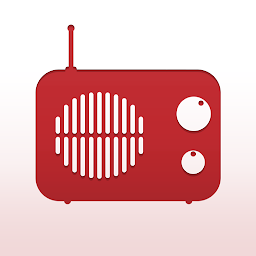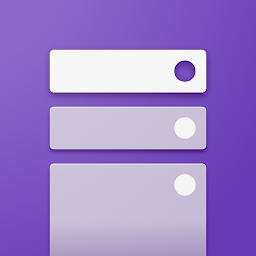WavePad Master's Edition: The Ultimate Audio Editing App for Android
Looking for a powerful audio editing app for your Android device? Look no further than WavePad Master's Edition. This feature-rich app provides all the tools you need to professionally edit and enhance your audio files.
WavePad Master's Edition sound and audio editing application. Record, edit, and add effects, then send audio to yourself or others to share or continuing editing on another device. WavePad Master's Edition allows you to record voice or music, then edit the recording and add sound effects, clean up background noise and more to achieve high quality audio recordings.
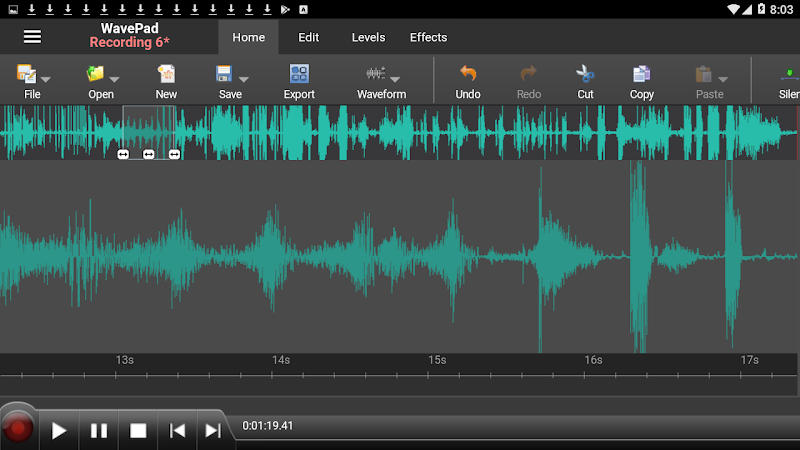
Key Features of WavePad Master's Edition
WavePad Master's Edition offers a wide range of features to help you perfect your audio files. From basic editing tools like cut, copy, and paste to advanced features like audio effects, noise reduction, and audio restoration, this app has it all. You can also record audio directly within the app and apply various filters and effects to enhance the sound quality.
- Supports a number of file formats including WAV and AIFF
- Editing capabilities include cut, copy, paste, insert, trim and more
- Effects include amplify, normalize, echo and more
- Edit multiple audio file formats
- Supports auto-trim editing and voice activated recording
User-Friendly Interface

One of the standout features of WavePad Master's Edition is its user-friendly interface. The app is designed to be intuitive and easy to use, making it accessible to both beginners and experienced users. You can easily navigate through the various editing tools and features, making it simple to create professional-grade audio files.
Audio Effects and Filters
WavePad Master's Edition offers a wide range of audio effects and filters to help you enhance your audio files. From reverb and echo to distortion and pitch shifting, you can experiment with different effects to create the perfect sound. You can also apply filters like noise reduction and equalization to improve the overall quality of your audio files.
Record and Edit on the Go
With WavePad Master's Edition, you can record audio directly within the app, making it easy to capture sound on the go. You can then edit and enhance your recordings using the app's powerful editing tools. Whether you're recording a podcast, a song, or a voice memo, WavePad Master's Edition has everything you need to create professional-quality audio files.
Export and Share Your Audio Files
Once you've finished editing your audio files, you can easily export them in a variety of formats, including MP3, WAV, and AIFF. You can then share your creations with friends, family, or colleagues by uploading them to cloud storage or sharing them directly from the app. WavePad Master's Edition makes it simple to showcase your audio editing skills and impress others with your creative projects.
Conclusion
WavePad Master's Edition is the ultimate audio editing app for Android, offering a wide range of features and tools to help you create professional-grade audio files. With its user-friendly interface, powerful editing capabilities, and the ability to record and edit on the go, this app is a must-have for anyone looking to take their audio editing skills to the next level. Download WavePad Master's Edition today and unleash your creativity with audio editing.