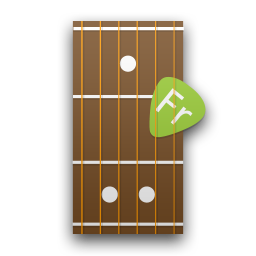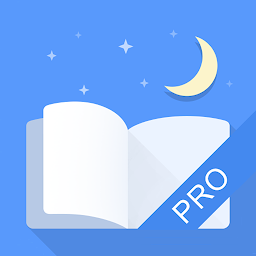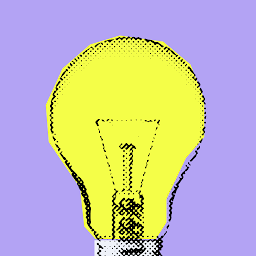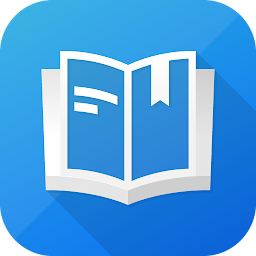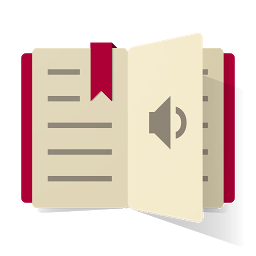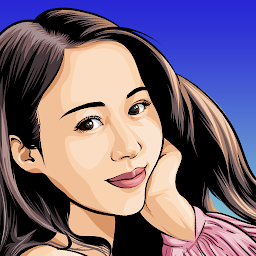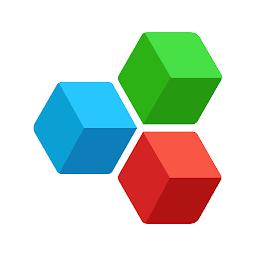FullReader App for Android: A Comprehensive Reading Experience
Are you looking for a versatile e-book reader that offers a wide range of features to enhance your reading experience on your Android device? Look no further than FullReader app. With its user-friendly interface and extensive customization options, FullReader provides a comprehensive reading experience that caters to all types of readers.
User-Friendly Interface
One of the standout features of FullReader is its user-friendly interface that makes navigating through your e-books a breeze. The app displays your library in a clean and organized manner, allowing you to easily find and access your favorite books. You can search for specific titles, authors, or genres with just a few taps, making it convenient to switch between different books or continue reading where you left off.
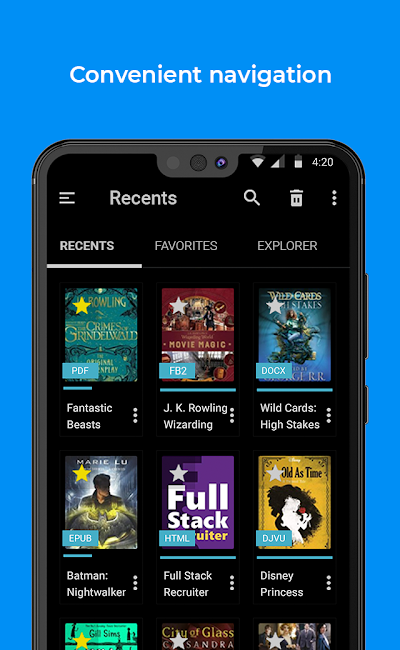 |
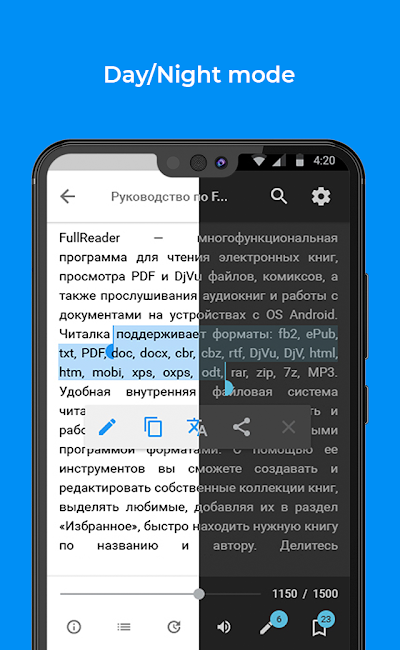 |
Extensive Format Support
FullReader supports a wide range of e-book formats, including EPUB, PDF, MOBI, and more, ensuring that you can read all your favorite books without any compatibility issues. Whether you prefer reading novels, magazines, or academic papers, FullReader has you covered. You can also customize the layout and appearance of your e-books to suit your preferences, such as adjusting font size, background color, and margins.
Customization Options
FullReader offers a plethora of customization options that allow you to personalize your reading experience according to your preferences. You can change the font style, size, and color, adjust the brightness and background color, customize the page margins, and even create your themes. With these customization options, you can create a reading environment that is comfortable and visually appealing, making it easier to immerse yourself in your books.
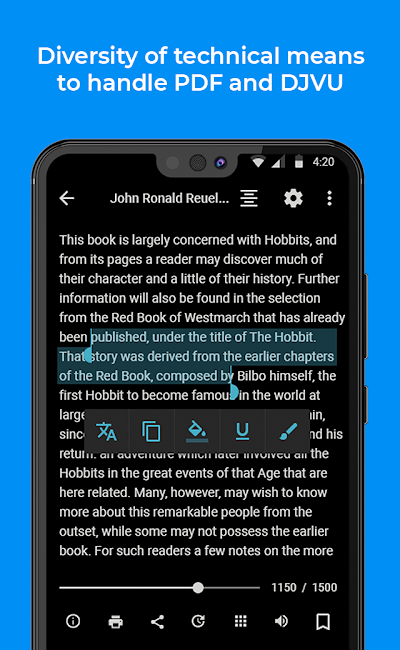
Advanced Features
In addition to its user-friendly interface and extensive format support, FullReader also offers advanced features that enhance your reading experience. The app includes a built-in dictionary, translator, and text-to-speech functionality, providing you with tools to look up definitions, translate words or phrases, and listen to audio versions of your e-books. These features make it easier to understand and enjoy your reading material, especially for non-native speakers or those with visual impairments.
Sync Across Devices
FullReader also offers the option to sync your reading progress and settings across multiple devices, allowing you to seamlessly switch between your Android smartphone, tablet, or e-reader. You can pick up where you left off on any device, ensuring that you have access to your e-books wherever you go. This feature is particularly useful for readers who like to switch between devices or read on the go.
Conclusion
FullReader app for Android is a versatile e-book reader that offers a comprehensive reading experience with its user-friendly interface, extensive format support, customization options, advanced features, and sync across devices. Whether you enjoy reading novels, magazines, or academic papers, FullReader has the tools and features to cater to all types of readers. Download FullReader app today and elevate your reading experience on your Android device.